Delete Replication Schedule
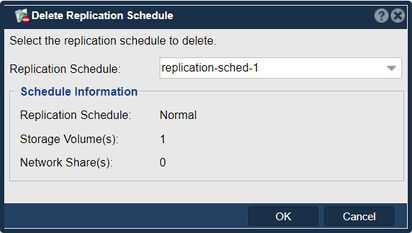
In QuantaStor, the "Delete Replication Schedule" feature allows you to remove a replication schedule that you have previously defined for a replication relationship between storage volumes. QuantaStor is a software-defined storage platform that supports data replication for the purpose of data protection and disaster recovery.
When you configure replication between volumes in QuantaStor, you define a replication schedule that determines how often the data is synchronized from the source volume to the destination volume. This schedule specifies the frequency of replication and the intervals at which the replication process occurs.
The "Delete Replication Schedule" functionality enables you to remove an existing replication schedule that you no longer require. By selecting this option, you can effectively disable the automated replication process according to the defined schedule.
This feature is useful in scenarios where you want to stop the automated replication between the volumes or if you need to reconfigure the replication schedule. Deleting the replication schedule does not remove the replication relationship itself or the associated volumes. It simply disables the automated replication according to the specified schedule.
It's important to note that deleting the replication schedule does not delete any replicated data that has already been synchronized between the volumes. The data on the destination volume remains intact, but further automatic synchronization according to the schedule will no longer occur.
Always exercise caution when deleting a replication schedule, as it may impact your data protection and disaster recovery capabilities. It's recommended to review your replication configuration and ensure that it aligns with your desired data replication strategy before deleting any replication schedules in QuantaStor.
Navigation: Remote Replication --> Volume & Share Replication Schedules --> Replication Schedule --> Delete (toolbar)
For additional information see Remote Replication (DR)