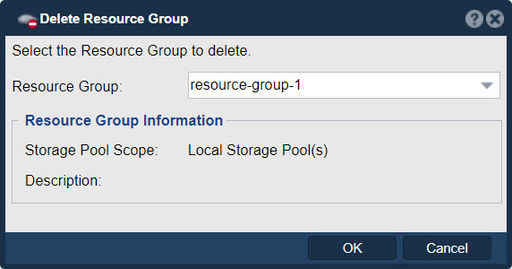Delete Resource Group
In QuantaStor, the "Delete Resource Group" operation is used to remove an existing resource group from the storage environment. A resource group in QuantaStor is a logical container that allows administrators to organize and manage storage resources such as volumes, targets, or shares.
This operation deletes the specified multi-tenancy storage cloud. None of the resources or users within the storage cloud are deleted, only the storage cloud itself.
The purpose of the "Delete Resource Group" operation is to permanently delete a resource group and all the associated storage resources within it. This operation is typically used when you want to remove a specific resource group and all its contained resources from your QuantaStor system.
When you initiate the deletion of a resource group, QuantaStor will perform the necessary actions to remove all the storage resources contained within it. This includes deleting volumes, targets, shares, and any other associated objects or configurations.
It's important to note that deleting a resource group is an irreversible action, and all the data and configurations within the group will be permanently lost. Therefore, it's crucial to exercise caution and ensure that you have appropriate backups or data migration strategies in place before proceeding with this operation.
Navigation: Multitenancy --> Resource Groups --> Resource Group --> Delete (toolbar)