Delete Object Storage Tenant
(Redirected from Delete S3 Tenant)
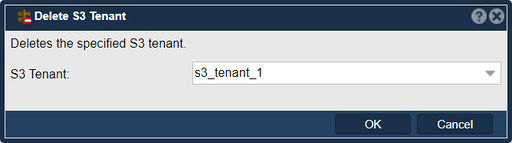
In QuantaStor, the "Delete Object Tenant" feature serves the purpose of permanently removing an Object Tenant from the system. An Object Tenant in QuantaStor refers to a segregated environment for S3-compatible object storage, typically associated with a specific customer or organization.
Here's an overview of the purpose and implications of deleting an Object Tenant in QuantaStor:
- Removing Tenants: When you delete an Object Tenant, it removes the object users and buckets associated with that tenant. This includes all buckets, objects, access policies, and configurations specific to that tenant.
- Reclaiming resources: Deleting an Object Tenant helps reclaim resources, such as storage capacity, that were allocated to that tenant. This allows administrators to efficiently manage storage resources and ensure optimal utilization.
- Organizational or customer management: Deleting an Object Tenant can be useful when managing multiple customers or organizations within QuantaStor. It allows for proper cleanup and removal of tenants that are no longer required or are associated with terminated contracts or customers.
It's important to note that the deletion of an Object Tenant is a permanent action and cannot be undone. Before deleting an Object Tenant, ensure that you have taken appropriate backups or transferred any necessary data or configurations associated with that tenant.
Navigation: Security --> Object Users & Tenants --> Delete Object Tenant (toolbar)