Enable Cloud Storage Container
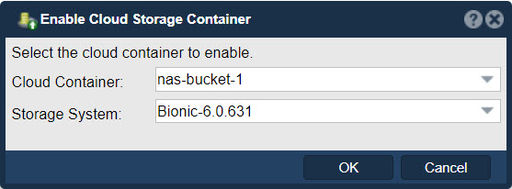
The "Enable Cloud Storage Container" feature in QuantaStor serves the purpose of integrating and enabling access to a cloud storage container within the QuantaStor storage system. Cloud storage containers typically refer to virtual storage repositories provided by cloud service providers, such as Amazon Web Services (AWS) S3 buckets or Azure Blob Storage containers. Enabling a cloud storage container in QuantaStor allows administrators to utilize cloud storage as part of their storage infrastructure. If you want the cloud container attached to a different storage appliance within the grid, select the reattach option then select the system to move the cloud container over to. The purpose of enabling a cloud storage container in QuantaStor includes:
- Data Offloading and Tiering: Enabling a cloud storage container allows administrators to offload or tier data from the local storage infrastructure to the cloud. This helps optimize storage costs by leveraging cost-effective cloud storage for less frequently accessed data while retaining high-performance storage for frequently accessed data locally.
- Scalability: Cloud storage containers offer virtually unlimited scalability, allowing organizations to seamlessly expand their storage capacity by leveraging cloud resources. Enabling cloud storage containers in QuantaStor provides administrators with a scalable storage solution to accommodate growing data volumes and storage requirements.
- Disaster Recovery and Backup: Cloud storage containers serve as an off-site backup and disaster recovery target for data stored within the QuantaStor storage system. Enabling cloud storage containers allows organizations to replicate data to the cloud for backup and disaster recovery purposes, providing an additional layer of data protection and resilience.
- Data Mobility and Accessibility: Enabling cloud storage containers in QuantaStor enables seamless data mobility and accessibility across hybrid cloud environments. Administrators can easily move data between on-premises storage and cloud storage containers, ensuring data availability and accessibility from any location or platform.
- Integration with Cloud Services: Cloud storage containers integrate with various cloud services and ecosystems offered by cloud service providers. Enabling cloud storage containers in QuantaStor allows organizations to leverage cloud-native services, such as data analytics, machine learning, and archival storage, to extract additional value from their data stored in the cloud.
- Flexibility and Agility: Enabling cloud storage containers provides organizations with flexibility and agility in managing their storage infrastructure. Administrators can dynamically enable or disable cloud storage containers as needed, adapting to changing storage requirements, workload demands, and business priorities.
Overall, the purpose of enabling a cloud storage container in QuantaStor is to provide administrators with a flexible, scalable, and cost-effective storage solution that leverages cloud resources for data offloading, disaster recovery, backup, data mobility, and integration with cloud services.
Navigation: Cloud Integration --> Cloud Storage Containers --> Cloud Container --> Enable (toolbar)
For additional information: Cloud Containers/NAS Gateway