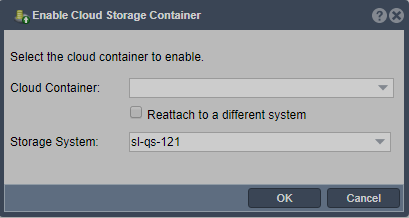Difference between revisions of "Enable Cloud Storage Container"
From OSNEXUS Online Documentation Site
m |
|||
| Line 3: | Line 3: | ||
'''Navigation:''' Cloud Containers --> Cloud Container --> Enable ''(toolbar)'' | '''Navigation:''' Cloud Containers --> Cloud Container --> Enable ''(toolbar)'' | ||
| − | [[File:Cloud Container | + | [[File:Cloud Container Enable.png]] |
Revision as of 15:07, 20 July 2018
Enables the specified cloud container and makes the underlying network share associated with the container usable. If you want the cloud container attached to a different storage appliance within the grid, select the reattach option then select the system to move the cloud container over to.
Navigation: Cloud Containers --> Cloud Container --> Enable (toolbar)