Enable Hardware Unit Ssd Caching
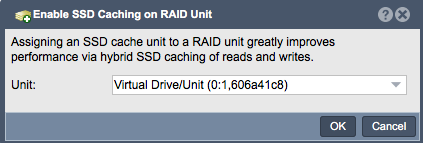
The "Enable SSD Caching on RAID Unit" feature in QuantaStor serves the purpose of activating or enabling solid-state drive (SSD) caching functionality for a specific RAID unit within the storage infrastructure. SSD caching is a technology used to improve storage performance by utilizing SSDs to cache frequently accessed data from slower spinning disks. Hybrid SSD caching is made possible in QuantaStor by leveraging the hardware SSD cache features of RAID controllers like the LSI 92xx series with CacheCade Pro 2.0. To use CacheCade with QuantaStor be sure to upgrade your RAID controller to the latest firmware (12.13 or newer) and add one or more SSD drives to your system. Once added you can create an SSD cache and then activate SSD caching for a given RAID Unit/Virtual Device using this dialog in the web management interface.
The purpose of enabling SSD caching on a RAID unit includes:
- Performance Enhancement: SSD caching significantly improves storage performance by accelerating data access and reducing latency. By caching frequently accessed data on high-speed SSDs, the feature enhances overall system responsiveness and improves application performance, particularly for workloads with random read-intensive access patterns.
- Workload Optimization: SSD caching optimizes storage performance for diverse workloads and applications by dynamically caching hot data sets or frequently accessed data segments on SSDs. This ensures that critical data is readily available in the cache, reducing access times and improving application responsiveness for database, virtualization, file serving, or other I/O-intensive workloads.
- Resource Efficiency: SSD caching maximizes the utilization of SSD resources and enhances storage efficiency by selectively caching hot data on SSDs while storing less frequently accessed data on slower spinning disks. This optimizes resource utilization, minimizes I/O bottlenecks, and ensures that storage resources are allocated effectively to meet performance requirements.
- Cost-Effectiveness: Enabling SSD caching offers a cost-effective solution for improving storage performance without the need to replace existing disk storage infrastructure entirely with SSDs. By leveraging SSDs as a caching tier, organizations can achieve significant performance gains while minimizing capital expenditures and maximizing the return on investment in storage infrastructure.
- Automatic Data Promotion: SSD caching automatically promotes frequently accessed data from slower spinning disks to SSDs based on usage patterns, access frequencies, or access history. This ensures that the most relevant and frequently accessed data remains in the cache, optimizing performance and minimizing latency for critical applications and workloads.
- Transparent Operation: SSD caching operates transparently to users and applications, requiring no manual intervention or configuration changes. Once enabled, the feature automatically identifies and caches hot data sets on SSDs, providing seamless performance improvements without disrupting ongoing operations or requiring changes to existing storage configurations.
Overall, the purpose of the "Enable SSD Caching on RAID Unit" feature in QuantaStor is to provide administrators with a powerful tool for optimizing storage performance, accelerating data access, and improving system responsiveness by leveraging SSD caching technology. This feature enhances storage efficiency, supports diverse workloads, maximizes resource utilization, and delivers a cost-effective solution for enhancing storage performance within the storage environment.