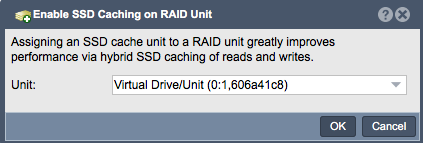Difference between revisions of "Enable Hardware Unit Ssd Caching"
From OSNEXUS Online Documentation Site
m |
m |
||
| (2 intermediate revisions by the same user not shown) | |||
| Line 2: | Line 2: | ||
| + | [[File:Enable_SSD_Caching_on_RAID_Unit.png]] | ||
| − | + | ||
| + | {{Template:ReturnToWebGuide}} | ||
| + | [[Category:WebUI Dialog]] | ||
| + | [[Category:QuantaStor4]] | ||
Revision as of 10:55, 20 November 2016
Hybrid SSD caching is made possible in QuantaStor by leveraging the hardware SSD cache features of RAID controllers like the LSI 92xx series with CacheCade Pro 2.0. To use CacheCade with QuantaStor be sure to upgrade your RAID controller to the latest firmware (12.13 or newer) and add one or more SSD drives to your system. Once added you can create an SSD cache and then activate SSD caching for a given RAID Unit/Virtual Device using this dialog in the web management interface.