Enter Site Cluster Maintenance Mode
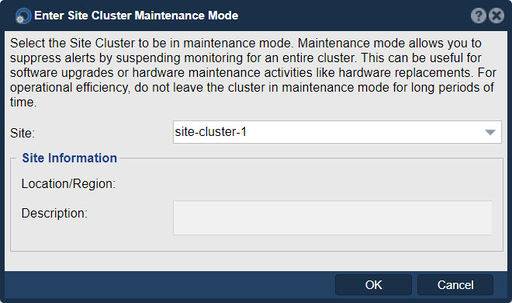
The purpose of entering "Site Cluster Maintenance Mode" in QuantaStor is to temporarily suspend the normal operation of a site within a cluster configuration for maintenance or troubleshooting purposes. When a site is placed in maintenance mode, it allows administrators to perform maintenance tasks or resolve issues without affecting the overall availability and operation of the cluster.
Here are the main purposes and benefits of entering Site Cluster Maintenance Mode in QuantaStor:
- Planned Maintenance: By entering maintenance mode for a site within the cluster, you can schedule and perform planned maintenance activities, such as hardware upgrades, software updates, or configuration changes. This ensures that the maintenance tasks can be carried out without disrupting the overall operation of the cluster and without impacting data availability.
- Troubleshooting and Issue Resolution: Maintenance mode allows administrators to isolate and troubleshoot issues within a specific site of the cluster. By temporarily suspending normal operations, it becomes easier to diagnose and resolve any issues affecting that site. This can include investigating hardware failures, network connectivity problems, or software misconfigurations without impacting other sites in the cluster.
- Data Integrity and Protection: By placing a site in maintenance mode, administrators can ensure that any maintenance or troubleshooting activities performed on the site do not jeopardize data integrity or introduce risks to the overall cluster. It provides a controlled environment where modifications or repairs can be made while minimizing the chances of unintended data loss or corruption.
- Seamless Failover: When a site is placed in maintenance mode, the cluster can automatically redistribute workloads and resources to the remaining sites. This enables seamless failover and load balancing, ensuring that data access and services remain uninterrupted for clients and applications. Once the maintenance tasks are completed, the site can be reintegrated into the cluster without disrupting ongoing operations.
- Controlled Site Operations: Maintenance mode allows administrators to have better control over site operations during maintenance activities. By temporarily disabling operations on the site, administrators can ensure that only authorized personnel can access and modify the resources within the site, reducing the risk of accidental changes or unauthorized access.
It's important to note that entering Site Cluster Maintenance Mode should be done with careful planning and consideration. It is recommended to follow the proper procedures and guidelines provided by QuantaStor documentation or consult with the OSNexus support team to ensure the maintenance mode is used correctly and effectively.
To exit maintenance mode right click the site cluster, the context menu will say exit maintenance mode if you are already in maintenance mode, and a similar dialog will pop up.
Please note that specific steps and options for entering maintenance mode may vary depending on the version of QuantaStor and the specific features available. Therefore, referring to the official documentation or contacting the OSNexus support team for accurate instructions and guidance on entering Site Cluster Maintenance Mode is advisable.
Navigation: High-availability VIF Management --> Site Clusters --> Enter Maintenance Mode... (right-click site cluster)