Export Ceph Client Conf
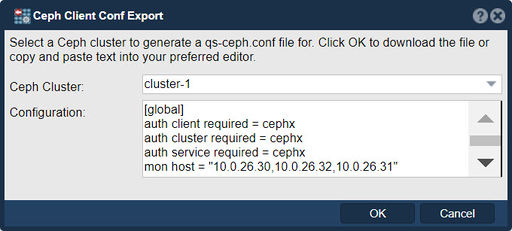
In QuantaStor, the "Ceph Client Conf Export" feature is used to export the configuration file for a Ceph client. The Ceph client configuration file contains the necessary parameters and settings for a client to connect and interact with a Ceph storage cluster.
By exporting the Ceph client configuration file in QuantaStor, you can obtain the file and use it to configure Ceph clients on other systems or applications. This allows you to transfer the required configuration information to other nodes or environments that need to connect to the Ceph cluster.
The exported configuration file typically includes details such as the Ceph monitor addresses, authentication credentials, network settings, and other parameters required for the client to establish a connection and communicate with the Ceph storage cluster.
By providing the exported configuration file to other Ceph clients, they can use this file to configure their own client instances to connect to the Ceph cluster and perform operations such as accessing storage resources or executing Ceph commands.
The specific steps and options for exporting a Ceph client configuration file in QuantaStor may vary depending on the version of QuantaStor and the configuration of your Ceph cluster. For detailed instructions, it is recommended to consult the QuantaStor documentation or contact OSNEXUS, the developers of QuantaStor, for accurate and up-to-date information.
Navigation: Security --> Scale-out File & Block Keyrings --> Ceph Client Keyrings --> Export Ceph Conf (toolbar)
For additional information see Administrator Guide, Hot Spare Management Policies