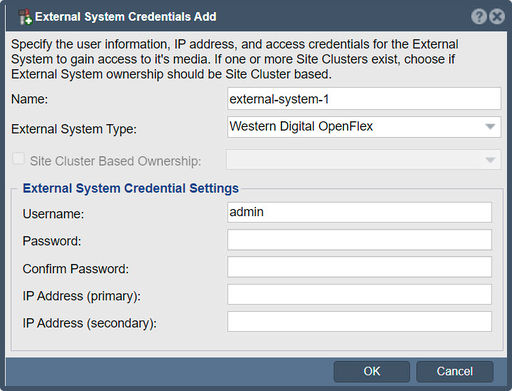Difference between revisions of "External System Credentials Add"
From OSNEXUS Online Documentation Site
m |
m |
||
| Line 5: | Line 5: | ||
'''Navigation:''' Storage Management --> Controllers & Enclosures --> Composable Storage / External System Management --> Add Credentials --> Add Credentials ''(Dialog button)'' | '''Navigation:''' Storage Management --> Controllers & Enclosures --> Composable Storage / External System Management --> Add Credentials --> Add Credentials ''(Dialog button)'' | ||
| − | <br><br><br><br><br><br><br><br><br><br> | + | <br><br><br><br><br><br><br><br><br><br><br> |
{{Template:ReturnToWebGuide}} | {{Template:ReturnToWebGuide}} | ||
Revision as of 17:16, 11 July 2022
Specify the user information, IP address, and access credentials for the External System to gain access to its media. If one or more Site Clusters exist, choose if External System ownership should be Site Cluster based.
Navigation: Storage Management --> Controllers & Enclosures --> Composable Storage / External System Management --> Add Credentials --> Add Credentials (Dialog button)