External System Credentials Remove
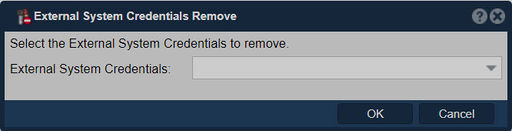
In QuantaStor, the "External System Credentials Remove" feature serves the purpose of removing or deleting external system credentials that have been previously stored within the QuantaStor system. Here's why you might use this feature:
- Credential Management: Over time, you may need to update, rotate, or revoke access to external systems or services. The "External System Credentials Remove" feature allows you to remove outdated or no longer needed credentials from QuantaStor's credential store.
- Security and Compliance: Removing unused or unnecessary credentials helps maintain a higher level of security and compliance. It reduces the risk of unauthorized access to external systems and minimizes the exposure of sensitive login information.
- Risk Mitigation: If a credential has been compromised or is suspected to be compromised, you should promptly remove it from the QuantaStor system to mitigate potential security risks.
- Cleanup and Maintenance: As part of routine system maintenance, administrators may want to clean up and declutter the QuantaStor configuration by removing old or redundant credentials.
- Changing Authentication Methods: When you update authentication methods for accessing external systems or services, you may need to remove the old credentials and replace them with the new ones.
- Access Control: Removing specific credentials can be necessary for fine-tuning access control policies, ensuring that only authorized users or systems have access to certain resources.
- Compliance with Password Policies: In environments with password rotation policies, you may need to remove old credentials to enforce the use of updated and more secure credentials.
It's important to exercise caution when using the "External System Credentials Remove" feature, as it permanently deletes the stored credentials. Make sure you have a clear understanding of which credentials you are removing and the potential impact on any services or systems that rely on them. Always follow best practices for credential management and consider documenting the reasons for removing specific credentials for audit and compliance purposes.
Navigation: Storage Management --> Controllers & Enclosures --> External System Management --> Add External System --> Remove Credentials... (Dialog button)