Hardware Controller Clear Events Alarms
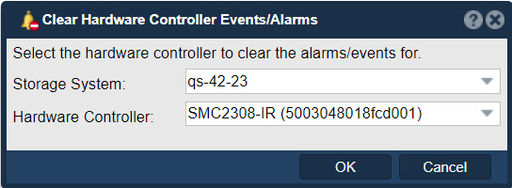
The "Clear Hardware Controller Events/Alarms" feature in QuantaStor serves the purpose of managing and clearing hardware-related events and alarms generated by storage controllers or RAID cards within the storage system. It provides administrators with a means to view, acknowledge, and clear hardware-related events and alarms for effective system monitoring and maintenance.
Hardware controllers report events for a variety of reasons including disk failures, high temperature readings and more. QuantaStor integrates with the controller to gather this information and to generate alerts so that administrator action can be taken to replace faulty hardware components. Occasionally it can be helpful to clear out the controller's event log and that can be done by right-clicking on the controller and choosing Clear Alarms/Events... from the pop-up menu.
Here are the key purposes and functionalities of the "Clear Hardware Controller Events/Alarms" feature in QuantaStor:
- Event and alarm monitoring: QuantaStor continuously monitors the status and health of hardware components, including storage controllers and RAID cards. It captures events and alarms generated by these components, such as disk failures, overheating, power supply issues, or other hardware-related errors.
- Centralized event management: The "Clear Hardware Controller Events/Alarms" feature provides a centralized interface within QuantaStor to view and manage hardware events and alarms. Administrators can access this interface to monitor the status of hardware components and identify potential issues or failures.
- Event acknowledgment: When an event or alarm is triggered, administrators can acknowledge it within the QuantaStor management interface. Acknowledging an event indicates that the administrator is aware of the issue and is actively addressing it. It helps provide accountability and ensures that critical events are not overlooked.
- Alarm clearing: Once the necessary actions have been taken to resolve the hardware-related issue, the "Clear Hardware Controller Events/Alarms" feature allows administrators to clear or dismiss the event or alarm. Clearing the event indicates that the issue has been resolved or no longer requires immediate attention.
- Maintenance and troubleshooting: By managing and clearing hardware events and alarms, QuantaStor supports effective maintenance and troubleshooting workflows. Administrators can focus on unresolved or critical events, prioritize their actions, and ensure that the storage system operates reliably.
- Historical event tracking: QuantaStor may provide a history log or event log that records past hardware events and alarms. This log helps administrators review and analyze the system's historical behavior, identify recurring issues, and take proactive measures to prevent future problems.
The "Clear Hardware Controller Events/Alarms" feature in QuantaStor facilitates the management and resolution of hardware-related events and alarms within the storage system. It ensures that administrators can effectively monitor the health of hardware components, acknowledge and address issues promptly, and maintain a stable and reliable storage infrastructure.
Navigation: Storage Management --> Controllers & Enclosures --> Hardware Controller --> Clear Events (toolbar)