Hardware Controller Clear Missing Disks
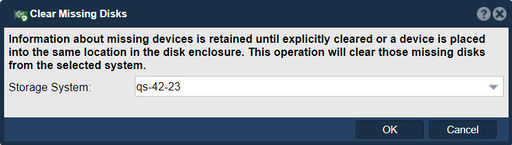
The "Clear Missing Disks" feature in QuantaStor serves the purpose of resolving and managing missing disk errors or inconsistencies within the storage system. When a disk becomes inaccessible or is no longer detected by the system, it is marked as a missing disk. The "Clear Missing Disks" feature provides a means to address and clear these missing disk entries.
Information about missing devices is retained until explicitly cleared or a device is placed into the same location in the disk enclosure. This operation will clear those missing disks from the selected system.
Here are the key purposes and functionalities of the "Clear Missing Disks" feature in QuantaStor:
- Detecting missing disks: QuantaStor actively monitors the status of disks within the storage system. If a disk becomes unavailable due to a disconnection, failure, or other reasons, it is marked as a missing disk. The "Clear Missing Disks" feature helps identify and manage these missing disk entries.
- Resolving inconsistencies: In some cases, a disk may still be physically present but is not recognized by the storage system due to configuration inconsistencies or temporary issues. The "Clear Missing Disks" feature can attempt to resolve such inconsistencies and restore the disk's availability and proper functioning.
- Refreshing disk inventory: When a missing disk is cleared, the QuantaStor system refreshes its inventory and reevaluates the disk's status. If the disk is detected again, it will be re-registered as an available disk within the system, allowing administrators to utilize it for storage tasks.
- Disk replacement management: If a missing disk is permanently inaccessible or has been replaced with a new disk, the "Clear Missing Disks" feature allows administrators to remove the missing disk entry from the system. This helps maintain an accurate and up-to-date view of the available disks within the QuantaStor management interface.
- Disk reconfiguration: In situations where a missing disk is replaced with a new disk, the "Clear Missing Disks" feature may provide options to reconfigure the new disk to match the previous disk's settings. This can include assigning the same disk name, RAID group membership, or other relevant configurations.
By providing a mechanism to clear missing disk entries, QuantaStor ensures that administrators have an accurate representation of the available disks within the storage system. It helps address configuration inconsistencies, manage disk replacement scenarios, and maintain the overall integrity and reliability of the storage infrastructure.
Navigation: Storage Management --> Controllers & Enclosures --> [Hardware Controllers - tab] --> [Hardware Enclosures - tab] --> Clear Missing Disks... (right-click)