Hardware Controller Create SSD Cache
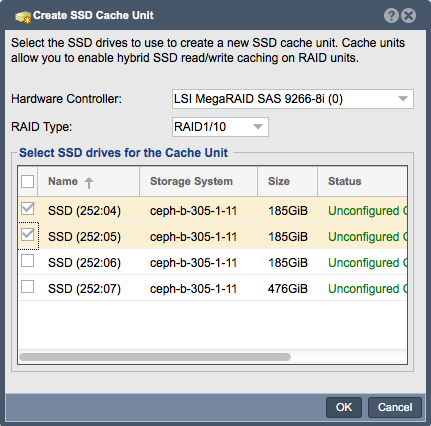
In QuantaStor, the "Create SSD Cache Unit" feature serves the purpose of enhancing storage performance by implementing a caching layer using solid-state drives (SSDs) within the storage infrastructure. SSD cache units accelerate data access and improve I/O performance by caching frequently accessed data on high-speed SSDs, reducing latency and enhancing overall system responsiveness. This is the Create SSD Cache Unit dialog that can be used with Hardware RAID controllers from Adaptec or LSI/Avago that have this feature enabled. The SSD Cache Technology from Adaptec and LSI/Avago for their RAID controllers can be configured in one of two ways:
- RAID0 - SSD READ Cache only
- RAID1/10 - Combined SSD READ and WRITE Cache.
Please choose the option you would like and click the 'OK' button to create the SSD Cache Unit.
The purpose of creating an SSD cache unit includes:
- Performance Acceleration: SSD cache units significantly improve storage performance by caching frequently accessed data from slower spinning disks onto high-speed SSDs. This accelerates data access times, reduces I/O latency, and enhances overall system responsiveness, particularly for random read-intensive workloads and applications.
- Workload Optimization: The feature optimizes storage performance for diverse workloads and applications by dynamically caching hot data sets or frequently accessed data on SSDs. This ensures that critical data is readily available in the cache, reducing access times and improving application performance for database, virtualization, file serving, or other I/O-intensive workloads.
- Hot Data Caching: SSD cache units intelligently identify and cache "hot" data blocks or frequently accessed data segments based on access patterns and usage statistics. By caching hot data in SSDs, the feature minimizes the need to access slower spinning disks, effectively reducing I/O wait times and improving overall storage efficiency.
- Read and Write Caching: SSD cache units support both read and write caching capabilities, allowing administrators to improve read performance by caching frequently accessed read requests and enhance write performance by buffering write operations before destaging them to underlying disk storage. This ensures balanced performance optimization for read and write workloads.
- Automatic Tiering: SSD cache units may incorporate automatic tiering mechanisms to dynamically promote or demote data between SSD cache and primary disk storage tiers based on usage patterns, access frequencies, or access history. This ensures that the most frequently accessed data remains in the cache, optimizing performance while minimizing storage costs.
- Cost-Efficiency: Implementing SSD cache units offers a cost-effective solution for improving storage performance without the need to replace existing disk storage infrastructure entirely with SSDs. By selectively caching hot data on SSDs, organizations can achieve significant performance gains while maximizing the utilization of existing storage resources and minimizing capital expenditures.
- Easy Deployment and Management: QuantaStor simplifies the deployment and management of SSD cache units by providing intuitive configuration interfaces, automated cache management, and monitoring tools. Administrators can easily create, configure, monitor, and manage SSD cache units within the QuantaStor management interface, facilitating seamless integration into the storage infrastructure.
Overall, the purpose of the "Create SSD Cache Unit" feature in QuantaStor is to provide administrators with a powerful tool for optimizing storage performance, accelerating data access, and improving system responsiveness by leveraging SSD caching technology. This feature enhances storage efficiency, supports diverse workloads, minimizes I/O latency, and delivers a cost-effective solution for enhancing storage performance within the storage environment.
Please note that not all SSD's are supported by the RAID Controller manufacturers for their SSD caching technology. If you cannot create your SSD Cache Unit, please refer to your Hardware RAID Controller manufacturers Hardware Compatibility/Interoperability list.