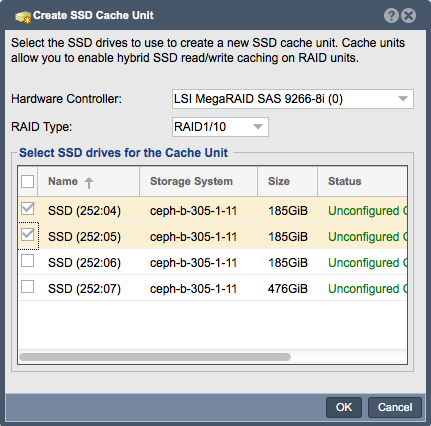Difference between revisions of "Hardware Controller Create SSD Cache"
From OSNEXUS Online Documentation Site
m |
m |
||
| Line 1: | Line 1: | ||
| + | [[File:Create_SSD_Cache_Unit.png|512px|thumb|Select the SSD's you would like to use for creating your RAID unit.]] | ||
| + | |||
This is the Create SSD Cache Unit dialog that can be used with Hardware RAID controllers from Adaptec or LSI/Avago that have this feature enabled. | This is the Create SSD Cache Unit dialog that can be used with Hardware RAID controllers from Adaptec or LSI/Avago that have this feature enabled. | ||
| Line 10: | Line 12: | ||
Please choose the option you would like and click the 'OK' button to create the SSD Cache Unit. | Please choose the option you would like and click the 'OK' button to create the SSD Cache Unit. | ||
| − | |||
| − | |||
Revision as of 16:44, 7 February 2022
This is the Create SSD Cache Unit dialog that can be used with Hardware RAID controllers from Adaptec or LSI/Avago that have this feature enabled.
Please select the SSD's you would like to use for creating your RAID unit. Please note that not all SSD's are supported by the RAID Controller manufacturers for their SSD caching technology. If you cannot create your SSD Cache Unit, please refer to your Hardware RAID Controller manufacturers Hardware Compatibility/Interoperability list.
The SSD Cache Technology from Adaptec and LSI/Avago for their RAID controllers can be configured in one of two ways:
- RAID0 - SSD READ Cache only
- RAID1/10 - Combined SSD READ and WRITE Cache.
Please choose the option you would like and click the 'OK' button to create the SSD Cache Unit.