Hardware Controller Delete RAID Unit
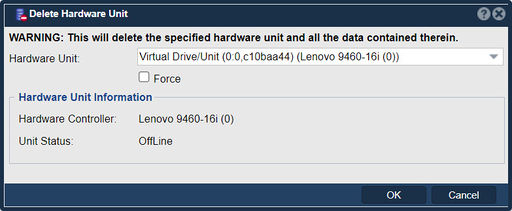
The "Delete Hardware Unit" feature in QuantaStor serves the purpose of removing a hardware unit from the storage system. A hardware unit typically refers to a physical component or device, such as a storage array, disk enclosure, or other peripheral device that is connected to the QuantaStor system.
Use this operation with caution as there is no easy undo for this operation. Note that QuantaStor does do automatic backups of the hardware controller RAID configuration into /var/opt/osnexus/quantastor which can be helpful for some recovery scenarios / unintentional deletion of RAID units.
Here are the key purposes and functionalities of the "Delete Hardware Unit" feature in QuantaStor:
- Removal of unused or decommissioned hardware: When a hardware unit is no longer needed or has been decommissioned from the storage infrastructure, the "Delete Hardware Unit" feature allows administrators to remove it from the QuantaStor system. This helps maintain an accurate and up-to-date representation of the hardware components within the management interface.
- Configuration cleanup: Deleting a hardware unit removes any associated configurations, settings, and dependencies from the QuantaStor system. This helps ensure that outdated or unnecessary configurations are not retained, simplifying the overall system management and reducing potential conflicts.
- Resource management: By removing a hardware unit, administrators can free up system resources such as network interfaces, storage capacity, and processing power. This can be particularly beneficial when retiring or replacing hardware units to optimize resource allocation and improve system performance.
- Maintenance and replacement: The "Delete Hardware Unit" feature can be useful when replacing a hardware unit with a newer model or upgrading the storage infrastructure. Before adding the new hardware unit, removing the old one ensures a clean transition and avoids conflicts or compatibility issues.
- Error resolution: In some cases, a hardware unit may encounter persistent issues or errors that cannot be easily resolved. Deleting the problematic unit from the QuantaStor system can be a troubleshooting step to address the recurring issues and facilitate the replacement or reconfiguration process.
Navigation: Storage Management --> Controllers & Enclosures --> Hardware Controller --> Delete RAID Unit (toolbar)