Hardware Controller Identify Unit
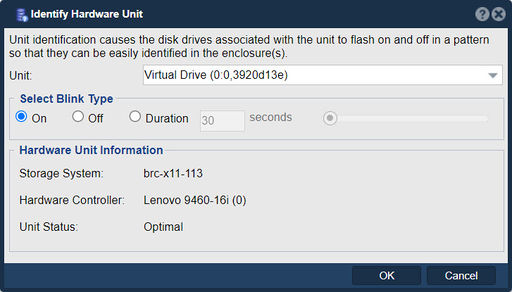
The "Identify Hardware Unit" feature in QuantaStor is used to visually or audibly identify a specific hardware unit within a storage system. This feature is particularly useful in large environments with multiple hardware units, such as disk drives, enclosures, or controllers, where physically locating a specific piece of hardware can be challenging.
Here’s why you might use this feature:
- Maintenance and Troubleshooting: When performing maintenance tasks or troubleshooting issues, it's essential to locate the correct hardware unit. This feature helps technicians quickly and accurately identify the unit that needs attention.
- Hardware Replacement: If a hardware unit needs to be replaced, identifying it accurately ensures that the correct unit is removed and replaced, minimizing the risk of disrupting other parts of the storage system.
- Auditing and Inventory: During audits or inventory checks, the ability to identify specific hardware units helps maintain accurate records of the equipment in use.
- Data Center Management: In large data centers with numerous hardware units, the ability to identify a specific unit simplifies management and reduces the time spent searching for hardware.
- Physical Organization: When reorganizing or optimizing the physical layout of hardware units, this feature ensures that each unit is correctly identified and handled according to the reorganization plan.
Steps typically involved in identifying a hardware unit:
- Select Hardware Unit: In the QuantaStor interface, select the hardware unit you want to identify. This could be a disk drive, an enclosure, or another hardware component.
- Activate Identification: Use the "Identify Hardware Unit" feature to trigger the identification process. This might involve turning on an LED light on the hardware unit, sounding an audible alert, or displaying a message on a connected console.
- Locate Hardware: Physically locate the hardware unit based on the identification signal.
- Complete Task: Perform the necessary maintenance, replacement, or verification task on the identified hardware unit.
Overall, the purpose of the "Identify Hardware Unit" feature in QuantaStor is to streamline the process of locating and managing specific hardware components within a storage system, ensuring accurate and efficient maintenance, troubleshooting, and inventory management.
Navigation: Storage Management --> Controllers & Enclosures --> [Hardware Controller - tab] --> [Hardware Raid Units - tab] --> [Hardware Unit] --> Identify... (rightclick)