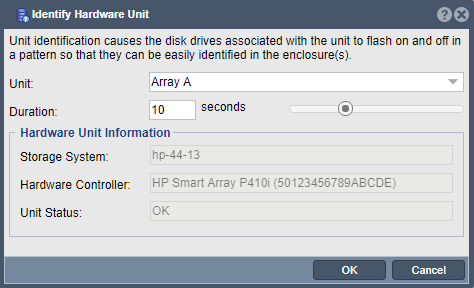Difference between revisions of "Hardware Controller Identify Unit"
From OSNEXUS Online Documentation Site
(Created page with "Used to identify all the disks in the specified hardware RAID unit by causing the LED lights to blink on those specific drives in a synchronized on/off pattern. The pattern i...") |
m |
||
| Line 1: | Line 1: | ||
Used to identify all the disks in the specified hardware RAID unit by causing the LED lights to blink on those specific drives in a synchronized on/off pattern. The pattern is vendor specific. | Used to identify all the disks in the specified hardware RAID unit by causing the LED lights to blink on those specific drives in a synchronized on/off pattern. The pattern is vendor specific. | ||
| + | '''Navigation: ''' Storage Management --> Physical Disks --> (target RAID unit) --> Identify ''(rightclick)'' | ||
| − | [[File:Identify Hardware Unit | + | [[File:Identify Hardware Unit.png|500px]] |
Revision as of 16:32, 23 July 2018
Used to identify all the disks in the specified hardware RAID unit by causing the LED lights to blink on those specific drives in a synchronized on/off pattern. The pattern is vendor specific.
Navigation: Storage Management --> Physical Disks --> (target RAID unit) --> Identify (rightclick)