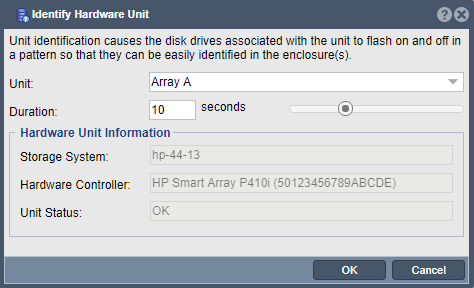Difference between revisions of "Hardware Controller Identify Unit"
From OSNEXUS Online Documentation Site
m |
m |
||
| Line 3: | Line 3: | ||
'''Navigation: ''' Storage Management --> Physical Disks --> (target RAID unit) --> Identify ''(rightclick)'' | '''Navigation: ''' Storage Management --> Physical Disks --> (target RAID unit) --> Identify ''(rightclick)'' | ||
| − | [[File:Identify Hardware Unit.png | + | [[File:Identify Hardware Unit.png]] |
Latest revision as of 16:32, 23 July 2018
Used to identify all the disks in the specified hardware RAID unit by causing the LED lights to blink on those specific drives in a synchronized on/off pattern. The pattern is vendor specific.
Navigation: Storage Management --> Physical Disks --> (target RAID unit) --> Identify (rightclick)