Hardware Controller Modify
Jump to navigation
Jump to search
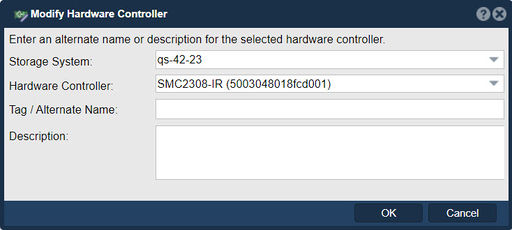
The "Modify Hardware Controller" feature in QuantaStor serves the purpose of configuring and adjusting settings related to a hardware controller in the storage infrastructure. A hardware controller is typically a dedicated device or card responsible for managing storage devices, such as hard drives or SSDs, and providing various functionalities like RAID, cache management, and data protection.
Here are the key purposes and functionalities of the "Modify Hardware Controller" feature in QuantaStor:
- Controller configuration: The feature allows administrators to modify settings specific to the hardware controller, such as RAID level selection, cache settings, disk initialization, and advanced controller-specific options. This enables customization and optimization of the controller's behavior to align with the storage requirements.
- RAID management: With the "Modify Hardware Controller" feature, administrators can configure and modify RAID settings on the hardware controller. This includes creating RAID volumes, adding or removing drives from existing RAID arrays, and adjusting parameters like stripe size, parity settings, or mirroring options.
- Cache management: Hardware controllers often have cache memory to improve storage performance. Administrators can modify cache settings, such as enabling or disabling cache, configuring cache size, or adjusting caching policies to optimize performance and data protection based on the storage workload.
- Controller firmware updates: The "Modify Hardware Controller" feature may provide the functionality to update the firmware of the hardware controller. Firmware updates can introduce bug fixes, performance enhancements, and new features, ensuring the controller operates with the latest improvements and compatibility.
- Disk management: Administrators can use the "Modify Hardware Controller" feature to manage individual disks connected to the hardware controller. This includes tasks like identifying disks, assigning hot spare drives, configuring drive spin-down settings, or monitoring disk health and status.
- Performance tuning: The feature enables administrators to fine-tune the performance of the hardware controller by adjusting parameters like queue depth, I/O scheduler settings, or caching algorithms. This allows optimization of storage performance for specific workloads or usage patterns.
Navigation: Storage Management --> Controllers & Enclosures --> Hardware Controller --> Modify (toolbar)