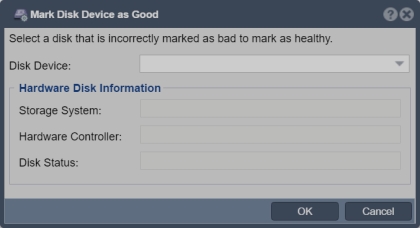Difference between revisions of "Hardware Disk Mark Good"
From OSNEXUS Online Documentation Site
m |
m |
||
| Line 2: | Line 2: | ||
| − | [[File:Mark Device Good | + | [[File:Mark Device Good.jpg]] |
| − | + | ||
| + | {{Template:ReturnToWebGuide}} | ||
| + | [[Category:QuantaStor4]] | ||
| + | [[Category:WebUI Dialog]] | ||
Revision as of 09:33, 17 November 2016
When a disk enclosure is disconnected from the server or powered off (power outage, etc) the controller can no longer communicate with the disk drives so the RAID controller will mark the disks as "bad". In most cases where you see all the disks marked as bad, they're not bad at all, it is just that the controller cannot reach them so they get marked as such. To fix this situation you must use this dialog to 'mark good' all of the disk devices before you can use the 'Import' operation to bring the array/unit back online.