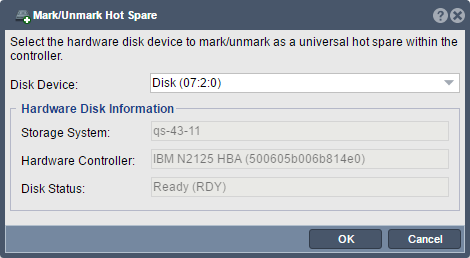Difference between revisions of "Hardware Disk Mark Hotspare"
m |
m |
||
| Line 1: | Line 1: | ||
{{DISPLAYTITLE:Marking/Unmarking Hot-spares for Hardware RAID Units}} | {{DISPLAYTITLE:Marking/Unmarking Hot-spares for Hardware RAID Units}} | ||
Hardware RAID units require hot-spares to be configured within the RAID controller. To toggle marking/un-marking of the specified disk as a hot-spare simply right-click on a disk within the controller and choose ''Mark/Unmark Hot-spare''. Note that devices marked as hot-spares within a RAID controller can only be used as a hot-spares for RAID units managed by that specific controller. As such if a system has two or more RAID controllers each one will need one or more disks marked as hot-spares in order to get automatic healing of RAID units. Systems using fault-tolerant software RAID at the Storage Pool level using HBAs have no requirement to specify hardware RAID hot-spares and in such cases this section does not apply. | Hardware RAID units require hot-spares to be configured within the RAID controller. To toggle marking/un-marking of the specified disk as a hot-spare simply right-click on a disk within the controller and choose ''Mark/Unmark Hot-spare''. Note that devices marked as hot-spares within a RAID controller can only be used as a hot-spares for RAID units managed by that specific controller. As such if a system has two or more RAID controllers each one will need one or more disks marked as hot-spares in order to get automatic healing of RAID units. Systems using fault-tolerant software RAID at the Storage Pool level using HBAs have no requirement to specify hardware RAID hot-spares and in such cases this section does not apply. | ||
| + | |||
| + | '''Navigation:''' Storage Management --> Hardware Controllers & Enclosures --> Select/Expand Appliance --> Select/Expand Controller --> Mark/Un-mark Hot-spare ''(rightclick)'' | ||
[[File:qs_mark_hwdisk_hotspare.png]] | [[File:qs_mark_hwdisk_hotspare.png]] | ||
| − | |||
{{Template:ReturnToWebGuide}} | {{Template:ReturnToWebGuide}} | ||
[[Category:QuantaStor4]] | [[Category:QuantaStor4]] | ||
[[Category:WebUI Dialog]] | [[Category:WebUI Dialog]] | ||
Revision as of 11:16, 23 July 2018
Hardware RAID units require hot-spares to be configured within the RAID controller. To toggle marking/un-marking of the specified disk as a hot-spare simply right-click on a disk within the controller and choose Mark/Unmark Hot-spare. Note that devices marked as hot-spares within a RAID controller can only be used as a hot-spares for RAID units managed by that specific controller. As such if a system has two or more RAID controllers each one will need one or more disks marked as hot-spares in order to get automatic healing of RAID units. Systems using fault-tolerant software RAID at the Storage Pool level using HBAs have no requirement to specify hardware RAID hot-spares and in such cases this section does not apply.
Navigation: Storage Management --> Hardware Controllers & Enclosures --> Select/Expand Appliance --> Select/Expand Controller --> Mark/Un-mark Hot-spare (rightclick)