Hardware Disk Modify
Jump to navigation
Jump to search
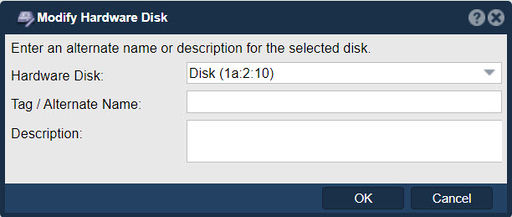
In QuantaStor, the "Modify Hardware Disk" function serves several important purposes related to managing physical disks within storage appliances or servers. Here are the primary purposes of this feature:
- Disk Identification: It helps in correctly identifying physical disks within the system. This is crucial in environments where there are multiple disks, and precise identification is necessary for maintenance or replacement tasks.
- Disk Properties: It allows administrators to view and modify various properties of the physical disk, such as its model number, serial number, firmware version, and other hardware-specific details. These details are important for inventory management, compatibility checks, and troubleshooting.
- Disk Status: Administrators can use this feature to check the current status of a disk, including its health and operational state. This helps in proactive monitoring and identifying potential issues before they cause significant problems.
- Maintenance Operations: It facilitates maintenance operations such as configuring disk spin-down settings, managing power-saving modes, and other operational parameters that can affect the longevity and efficiency of the storage infrastructure.
- Replacement and Upgrades: When replacing a disk or upgrading storage capacity, this feature assists in safely removing the disk from the system, ensuring data integrity and smooth transition to new hardware.
- Integration with Storage Management: QuantaStor integrates with various storage management functions, and modifying hardware disks ensures that these functions can accurately manage and utilize the physical storage resources.
Overall, the "Modify Hardware Disk" function in QuantaStor plays a crucial role in the effective management, monitoring, and maintenance of physical disk resources within storage appliances or servers, enhancing both operational efficiency and data reliability.
Navigation: Storage Management --> Controllers & Enclosures --> [Hardware Controllers - tab] --> [Controller Disks - tab] --> [target disk] --> Modify Disk... (rightclick)