Host Group Delete
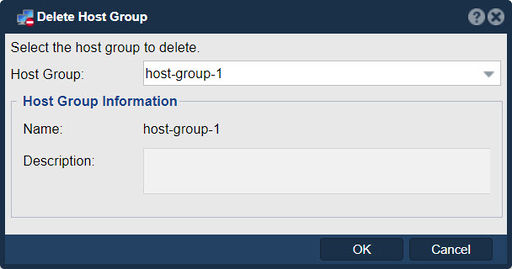
In QuantaStor, the "Delete Host Group" feature serves the purpose of permanently removing a host group from the storage system configuration. A host group is a logical grouping of hosts (servers or clients) within the QuantaStor environment. These groups are commonly used to streamline storage management tasks, such as access control, volume mapping, replication settings, or storage allocation, across multiple hosts simultaneously. QuantaStor allows for redundant assignments of Storage Volumes to Host Groups and Hosts so you can use that to assign access directly to a Host(s) before removing the Host Group if needed.
WARNING, this will remove access to volumes associated with this group.
The purpose of the "Delete Host Group" feature includes:
- Storage Configuration Cleanup: Deleting a host group allows administrators to remove unnecessary or obsolete host group configurations from the QuantaStor system. This helps declutter the storage configuration, improve management efficiency, and maintain a clean and organized storage environment.
- Access Control Removal: When a host group is deleted, any access control settings associated with the group are also removed. This includes access permissions, volume mappings, or replication configurations defined specifically for the host group. Deleting a host group ensures that access control policies are updated and aligned with the current storage configuration.
- Resource Reallocation: Deleting a host group may result in the reallocation of storage resources previously allocated to the group. This includes storage capacity, storage pool allocations, or replication targets associated with the group. Removing a host group allows administrators to redistribute storage resources and optimize storage capacity utilization across the storage environment.
- Management Simplification: Deleting unused or unnecessary host groups simplifies storage management by reducing the number of configurations that administrators need to manage. This streamlines administrative tasks, improves management efficiency, and enhances the overall usability of the QuantaStor storage system.
- Organizational Changes: Host groups may become obsolete or redundant due to changes in organizational structure, server deployments, or storage requirements. Deleting host groups allows administrators to adapt the storage configuration to organizational changes, ensuring that storage resources are aligned with current business needs and priorities.
- Security and Compliance: Deleting unused or outdated host groups helps improve security and compliance by removing access control configurations that are no longer required. This reduces the risk of unauthorized access, data exposure, or compliance violations associated with outdated host group configurations.
Overall, the purpose of the "Delete Host Group" feature in QuantaStor is to provide administrators with a mechanism to remove obsolete or unnecessary host group configurations from the storage environment. This helps streamline storage management, reallocate resources, simplify access control, adapt to organizational changes, and improve security and compliance within the storage infrastructure.
Navigation: Storage Management --> Hosts --> Host Group --> Delete (toolbar)