Modify External System Port
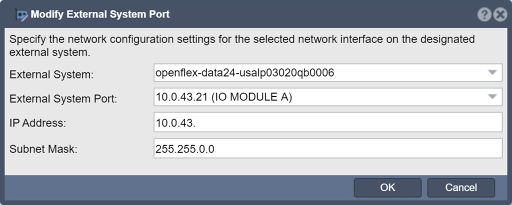
In QuantaStor, the "Modify External System Port" feature allows administrators to change the port configurations associated with external systems integrated into the QuantaStor storage environment. These external systems could include storage arrays, backup appliances, replication targets, or any other network-connected devices used for data storage, backup, or management purposes.
The purpose of modifying the external system port in QuantaStor includes:
- Port Conflict Resolution: Changing the port configurations helps resolve conflicts or overlapping port assignments between QuantaStor and external systems. This ensures smooth communication and interoperability between different systems by assigning unique port numbers to each system.
- Security Enhancement: Modifying the external system ports can enhance security by implementing port-based access controls or firewall rules. Administrators can adjust port settings to comply with security policies, restrict access to specific ports, or apply encryption protocols to secure data transmissions between QuantaStor and external systems.
- Network Optimization: Adjusting port configurations allows administrators to optimize network traffic flow, bandwidth utilization, and network performance. By selecting appropriate port settings, administrators can align network configurations with organizational requirements, network infrastructure capabilities, and performance objectives.
- Integration Flexibility: QuantaStor integrates with various third-party systems and devices, each requiring specific port configurations for communication. Modifying external system ports provides flexibility to configure QuantaStor to communicate effectively with different external systems using the appropriate port settings required by each system.
- Troubleshooting and Diagnostics: Modifying external system ports facilitates troubleshooting and diagnostics by providing administrators with the ability to isolate and identify network connectivity issues or performance bottlenecks related to specific port configurations. Adjusting port settings can help diagnose and resolve network-related issues more efficiently.
- Compliance Alignment: Port modifications may be necessary to align with regulatory compliance requirements, industry standards, or best practices for network security and data protection. Administrators can adjust port settings to ensure compliance with regulatory mandates and security guidelines governing network communications.
Overall, the purpose of the "Modify External System Port" feature in QuantaStor is to provide administrators with flexibility, control, and customization options for configuring port settings to meet security, performance, integration, and compliance requirements when communicating with external systems within the storage environment.
Navigation: Storage Management --> Controllers & Enclosures --> External System Management --> Modify External System Port (toolbar)
- -or-
- Storage Management --> Storage System --> Modify External System... (rightclick)
- -or-