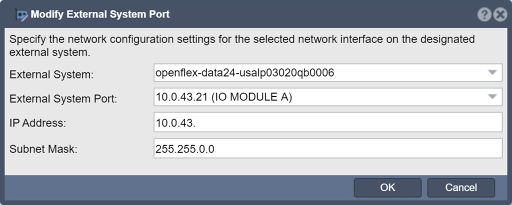Difference between revisions of "Modify External System Port"
From OSNEXUS Online Documentation Site
m |
m |
||
| Line 2: | Line 2: | ||
| − | '''Navigation:''' Storage Management --> Storage System --> Modify External System ''(rightclick)'' | + | '''Navigation:''' Storage Management --> Controllers & Enclosures --> Composable Storage / External System Management --> Modify External System Port (toolbar) |
| + | '''or''' Storage Management --> Storage System --> Modify External System ''(rightclick)'' | ||
[[File:Mod Extrn Sys Port.jpg|512px]] | [[File:Mod Extrn Sys Port.jpg|512px]] | ||
| − | |||
Revision as of 11:40, 11 July 2022
Specify the network configuration settings for the selected network interface on the designated external system.
Navigation: Storage Management --> Controllers & Enclosures --> Composable Storage / External System Management --> Modify External System Port (toolbar)
or Storage Management --> Storage System --> Modify External System (rightclick)