Modify Management Grid
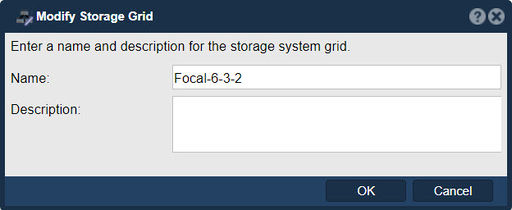
In QuantaStor, the "Modify Storage Grid" feature refers to the ability to make changes to the configuration and layout of the storage infrastructure within the QuantaStor software-defined storage (SDS) platform. The purpose of modifying the storage grid is to optimize and customize the storage environment according to the specific needs of an organization.
This feature allows you to modify the name and/or description of the QuantaStor storage management Grid. Note, after you have added all the nodes to a grid you can associate a Grid Management virtual IP (VIF) with the grid which will automatically failover to another node in the event that the current primary goes offline. To do this you must create a Site Cluster, then add a Grid Management IP to that Site Cluster.
The storage grid in QuantaStor is a logical representation of the storage infrastructure, which consists of various components such as storage pools, storage volumes, virtual disks, and physical disks. Here are some common purposes for modifying the storage grid:
- Storage Pool Management: QuantaStor allows you to create and manage storage pools, which are logical groupings of physical disks or disk arrays. Modifying the storage grid enables you to create, resize, or delete storage pools, and adjust their settings to achieve the desired performance, redundancy, and capacity characteristics.
- Volume Configuration: QuantaStor supports the creation of storage volumes within storage pools. These volumes can be used for various purposes, such as block-level storage for virtual machines or file-level storage for network file shares. With the "Modify Storage Grid" feature, you can create, resize, or delete volumes, and configure their properties like access protocols, redundancy levels, and performance settings.
- RAID Configuration: QuantaStor offers different RAID (Redundant Array of Independent Disks) levels to protect data from disk failures. Modifying the storage grid allows you to configure RAID settings for storage pools or volumes, choosing the appropriate RAID level and adjusting other parameters like stripe size and parity distribution.
- Storage Tiering: QuantaStor supports storage tiering, which involves using different types or speeds of storage media to optimize performance and cost-efficiency. By modifying the storage grid, you can define storage tiers, assign specific disks or disk arrays to each tier, and set up policies to automatically migrate data between tiers based on usage patterns.
- Expansion and Scaling: As storage needs grow, modifying the storage grid enables you to expand the storage infrastructure by adding new physical disks, disk arrays, or storage nodes to the QuantaStor grid. This allows for seamless scalability and capacity expansion without disrupting ongoing operations.
Overall, the purpose of modifying the storage grid in QuantaStor is to empower administrators with the flexibility to tailor the storage environment to meet specific requirements, optimize performance, ensure data protection, and accommodate changing storage demands over time.
Navigation: Storage Management --> Storage Systems --> Storage System Grid --> Modify Grid (toolbar)