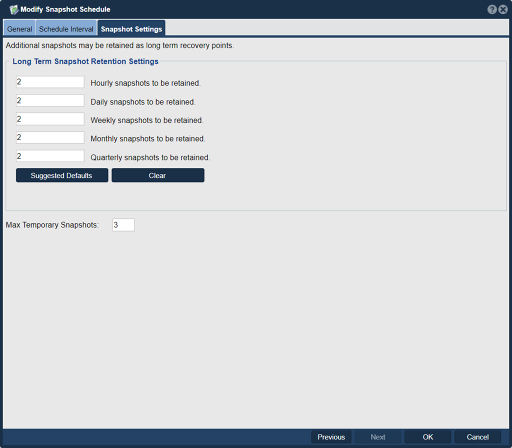Modify Snapshot Schedule


The purpose of the "Modify Snapshot Schedule" feature in QuantaStor is to allow users to define and adjust the schedule for taking snapshots of their storage volumes. A snapshot is a point-in-time copy of a storage volume that captures its state at a specific moment. Snapshots are useful for data protection, disaster recovery, and other purposes.
Select the replication schedule to modify and adjust the schedule and settings as needed. Schedules can be configured to trigger at specific dates/times during the week or can be setup to continuously replicate with a variable delay interval between replication cycles.
By modifying the snapshot schedule, users can determine when and how frequently snapshots should be taken. They can set up daily, weekly, monthly, or custom schedules based on their specific requirements. Users can also specify retention policies to control how long the snapshots should be retained before being automatically deleted.
The ability to modify the snapshot schedule in QuantaStor provides flexibility and control over the data protection strategy. Users can ensure that critical data is backed up regularly and retained for an appropriate period, helping them recover from potential data loss scenarios or quickly revert to a previous state if needed.
Navigation: Storage Management --> Schedules --> Snapshot Schedule --> Modify (toolbar)