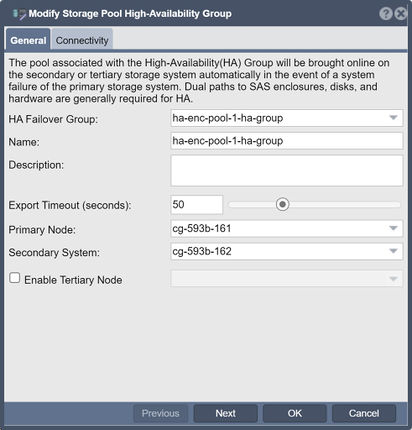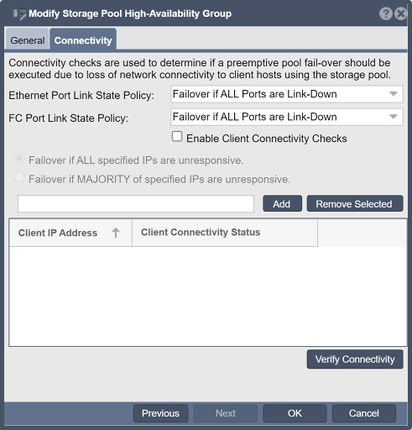Difference between revisions of "Modify Storage Pool High-Availability Group"
m |
m |
||
| (4 intermediate revisions by the same user not shown) | |||
| Line 1: | Line 1: | ||
| − | + | [[File:Modify Stor Pool HA Grp.jpg|412px|thumb|Create a high-availability group for a storage pool.]] | |
| + | |||
| + | In QuantaStor, the "Create Storage Pool High-Availability Group" feature is used to establish a high-availability configuration for storage pools. | ||
| + | |||
| + | A storage pool is a logical grouping of physical storage resources, such as hard drives or solid-state drives, that can be managed collectively. By creating a high-availability group for a storage pool, you ensure that the data stored within the pool is redundantly replicated across multiple physical devices. | ||
| + | |||
| + | The purpose of setting up a high-availability group is to enhance the fault tolerance and reliability of the storage infrastructure. In the event of a hardware failure, such as a drive failure, the redundant copies of the data in the storage pool can be used to maintain data integrity and prevent data loss. High-availability groups enable automatic failover and data synchronization between the devices in the group, ensuring continuous access to stored data even during hardware failures or maintenance operations. | ||
| + | |||
| + | By using high-availability groups in QuantaStor, you can improve the overall data availability and resilience of your storage infrastructure, providing greater protection against potential disruptions or downtime. | ||
| + | |||
'''Navigation:''' Storage Management --> Storage Pools --> Storage Pool HA Resource Group --> Modify Group ''(toolbar)'' | '''Navigation:''' Storage Management --> Storage Pools --> Storage Pool HA Resource Group --> Modify Group ''(toolbar)'' | ||
| Line 5: | Line 14: | ||
'''Navigation:''' Cluster Resource Management --> Storage Pool HA Groups --> Storage Pool HA Resource Group --> Modify Group Settings.(toolbar) | '''Navigation:''' Cluster Resource Management --> Storage Pool HA Groups --> Storage Pool HA Resource Group --> Modify Group Settings.(toolbar) | ||
| − | [[File:Modify Stor Pool HA Grp.jpg| | + | [[File:Modify Stor Pool HA Grp - Con.jpg|412px|Modify the failover settings.]] |
| + | |||
<br><br> | <br><br> | ||
{{Template:ReturnToWebGuide}} | {{Template:ReturnToWebGuide}} | ||
| − | [[Category: | + | [[Category:QuantaStor6]] |
[[Category:WebUI Dialog]] | [[Category:WebUI Dialog]] | ||
[[Category:Requires Review]] | [[Category:Requires Review]] | ||
Latest revision as of 12:13, 8 June 2023
In QuantaStor, the "Create Storage Pool High-Availability Group" feature is used to establish a high-availability configuration for storage pools.
A storage pool is a logical grouping of physical storage resources, such as hard drives or solid-state drives, that can be managed collectively. By creating a high-availability group for a storage pool, you ensure that the data stored within the pool is redundantly replicated across multiple physical devices.
The purpose of setting up a high-availability group is to enhance the fault tolerance and reliability of the storage infrastructure. In the event of a hardware failure, such as a drive failure, the redundant copies of the data in the storage pool can be used to maintain data integrity and prevent data loss. High-availability groups enable automatic failover and data synchronization between the devices in the group, ensuring continuous access to stored data even during hardware failures or maintenance operations.
By using high-availability groups in QuantaStor, you can improve the overall data availability and resilience of your storage infrastructure, providing greater protection against potential disruptions or downtime.
Navigation: Storage Management --> Storage Pools --> Storage Pool HA Resource Group --> Modify Group (toolbar)
- or -
Navigation: Cluster Resource Management --> Storage Pool HA Groups --> Storage Pool HA Resource Group --> Modify Group Settings.(toolbar)