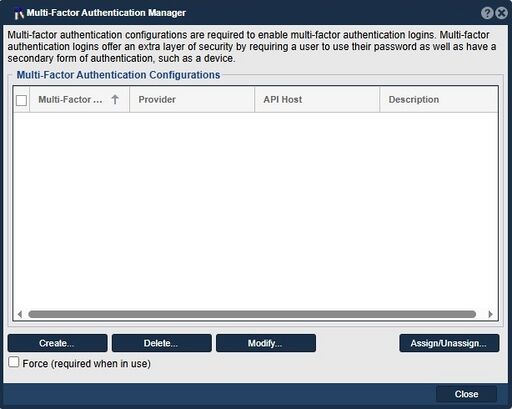Difference between revisions of "Multi-Factor Authentication Manager"
From OSNEXUS Online Documentation Site
m (→Multi-Factor Authentication Manager) |
m |
||
| Line 16: | Line 16: | ||
For additional information see [https://wiki.osnexus.com/index.php?title=Duo_Multi-Factor_Authentication Duo Multi-Factor Authentication] | For additional information see [https://wiki.osnexus.com/index.php?title=Duo_Multi-Factor_Authentication Duo Multi-Factor Authentication] | ||
| − | + | For more information on setting up your Duo Admin Panel, please refer to the Duo documentation at [https://duo.com/docs/administration#admin-panel-overview] | |
<br> | <br> | ||
Revision as of 07:40, 4 May 2023
Multi-Factor Authentication Manager
Multi-Factor Authentication (MFA) Manager allows the user to create, delete, modify, and assign/unassign Duo MFA credentials. The credentials are Name (which must be unique to the system), API Host, Integration Key, and Secret Key. The goal of MFA is to create a layered defense making it more difficult for an unauthorized person(s) to access the system.
Navigation: Security --> Management Groups --> User --> Multi-Factor Auth Manager (toolbar)
To Create information see Create...
To Modify information see Modify...
To Assign/Unassign see Assign/Unassign...
For additional information see Duo Multi-Factor Authentication
For more information on setting up your Duo Admin Panel, please refer to the Duo documentation at [1]