Multi-Factor Authentication Configuration Create
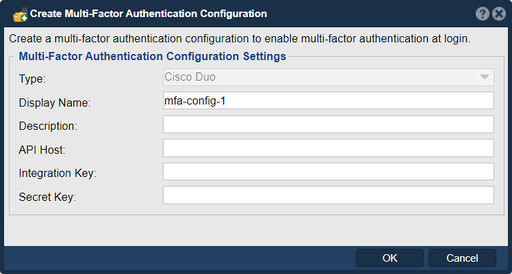
Multi-factor authentication is a security measure that requires users to provide multiple forms of authentication to access a system or resource. It adds an extra layer of security beyond traditional username and password authentication by combining different factors such as something the user knows (e.g., password), something the user possesses (e.g., a physical token or smartphone app), or something unique to the user (e.g., biometric data).
The purpose of creating a multi-factor authentication configuration in a storage management system like QuantaStor would be to enable and configure the integration with an external MFA solution. This typically involves setting up the necessary connections and parameters to communicate with the MFA provider and configuring the authentication policies and requirements.
With a properly configured MFA setup, users are required to provide additional authentication factors, such as a time-based one-time password (TOTP) from a mobile app or a physical token, in addition to their username and password when logging into the QuantaStor system. This helps protect against unauthorized access and strengthens the overall security posture of the storage environment.
Multi-Factor Authentication(MFA) combines four independent credentials. The credentials are Name (which must be unique to the system), API Host, Integration Key, and Secret Key. The goal of MFA is to create a layered defense making it more difficult for an unauthorized person(s) to access the system.
To enable MFA using Duo, you must first create a Duo account. You can get a free trial for a Duo Beyond account at Duo Security.
Once you have a Duo account set up, log in to the Duo admin dashboard. Click the ‘Applications’ tab and select ‘Protect an application’. In the search bar, search for Auth API and select the ‘Protect this Application' link. Now you will be shown your new API hostname, integration key, and secret key. These will be used to create your MFA configuration.
Navigation: Security --> Management Users --> User --> Multi-Factor Authentication Manager --> Create... (dialog-button)
Further additional information see Duo Multi-Factor Authentication