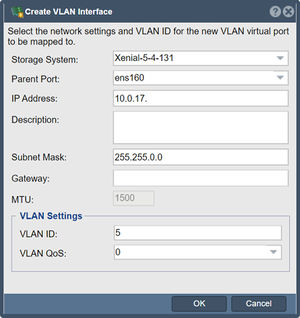Difference between revisions of "Network Port Create VLAN"
m |
m |
||
| Line 1: | Line 1: | ||
[[File:Create VLAN Interface 5.4.jpg|300px|thumb|Create Network Port VLAN.]] | [[File:Create VLAN Interface 5.4.jpg|300px|thumb|Create Network Port VLAN.]] | ||
| + | |||
| + | Creating a VLAN interface in QuantaStor allows you to logically partition your network and improve network performance, security, and manageability. | ||
| + | |||
| + | A VLAN interface is a virtual network interface that is created on top of a physical network interface, and it is assigned a VLAN ID. | ||
| + | The VLAN ID is used to tag network traffic and identify which VLAN a network packet belongs to. | ||
For tagged VLANs you can create custom virtual interfaces in QuantaStor using this dialog. QoS stands for '''Q'''uality '''o'''f '''S'''ervice, 0 is the default and is 'best effort' followed by 1-7, 1 being the lowest, 7 the highest. | For tagged VLANs you can create custom virtual interfaces in QuantaStor using this dialog. QoS stands for '''Q'''uality '''o'''f '''S'''ervice, 0 is the default and is 'best effort' followed by 1-7, 1 being the lowest, 7 the highest. | ||
Revision as of 16:32, 9 May 2023
Creating a VLAN interface in QuantaStor allows you to logically partition your network and improve network performance, security, and manageability.
A VLAN interface is a virtual network interface that is created on top of a physical network interface, and it is assigned a VLAN ID. The VLAN ID is used to tag network traffic and identify which VLAN a network packet belongs to.
For tagged VLANs you can create custom virtual interfaces in QuantaStor using this dialog. QoS stands for Quality of Service, 0 is the default and is 'best effort' followed by 1-7, 1 being the lowest, 7 the highest.
NOTE: VLAN interfaces cannot be created on top of bonded interfaces, virtual interfaces, or other VLAN interfaces. So if you see a ":", a "." or the word "bond" in the name of the interface it is not suitable for creating a VLAN interface on top. You should also have a valid IP address assigned to the underlying physical port before creating a VLAN. For example, if you're going to create VLAN eth0.5 be sure to assign an IP address to eth0 first. If you don't want any traffic to flow to the eth0 interface you can assign it an IP address to a network that is not in use. (perhaps something like: 10.127.127.127/255.255.255.248)
Navigation: Storage Management --> Storage Systems --> Network Port --> Create VLAN Port (toolbar)