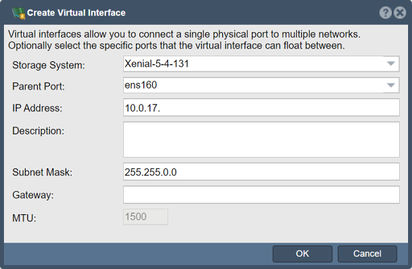Difference between revisions of "Network Port Create VP"
From OSNEXUS Online Documentation Site
m |
m |
||
| Line 1: | Line 1: | ||
| − | [[File:Create Virtual Interface 5.5.jpg| | + | [[File:Create Virtual Interface 5.5.jpg|412px|thumb|Create a Virtual Interface.]] |
Create a Virtual Interface which will allow you to connect a single physical port to multiple networks. | Create a Virtual Interface which will allow you to connect a single physical port to multiple networks. | ||
| Line 12: | Line 12: | ||
{{Template:ReturnToWebGuide}} | {{Template:ReturnToWebGuide}} | ||
| − | |||
[[Category:QuantaStor5]] | [[Category:QuantaStor5]] | ||
[[Category:WebUI Dialog]] | [[Category:WebUI Dialog]] | ||
[[Category:Requires Review]] | [[Category:Requires Review]] | ||
Revision as of 23:08, 8 February 2022
Create a Virtual Interface which will allow you to connect a single physical port to multiple networks.
Navigation: Storage Management --> Storage System --> Network Port --> Create Virtual Port (toolbar)
For additional Information see Administrator Guide, Virtual Port Configuration.