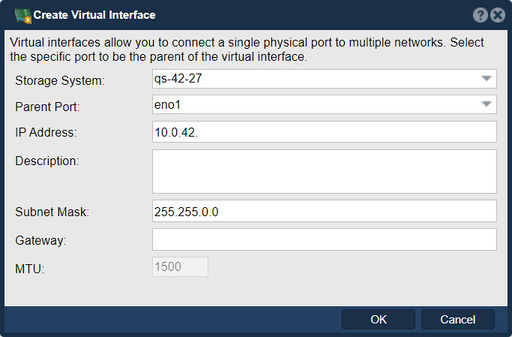Difference between revisions of "Network Port Create VP"
m |
m |
||
| (38 intermediate revisions by the same user not shown) | |||
| Line 1: | Line 1: | ||
| − | Create | + | [[File:Create Virtual Intf.jpg|512px|thumb|Connect a single physical port to multiple networks.]] |
| − | + | ||
| − | + | In QuantaStor, a virtual interface (VIF) is a software-defined network interface that can be created on top of a physical network interface. The purpose of creating a VIF is to enable the storage system to use multiple IP addresses and network configurations on a single physical interface, which can help optimize network traffic and improve network redundancy. | |
| − | + | Some of the key purposes of creating a virtual interface in QuantaStor are: | |
| + | *Network Segmentation: VIFs allow you to segment your network traffic into different virtual networks, which can help improve network security and manageability. | ||
| + | *Load Balancing: With multiple VIFs created on a single physical interface, you can balance network traffic across multiple IP addresses, which can help avoid network congestion and improve performance. | ||
| + | |||
| + | *Network Redundancy: VIFs can also provide network redundancy by allowing multiple IP addresses to be assigned to a single physical interface. If one IP address or network configuration fails, traffic can be automatically rerouted to the backup IP address or configuration. | ||
| + | |||
| + | Overall, the purpose of creating a virtual interface in QuantaStor is to provide more flexibility and control over network traffic and configurations, helping to optimize network performance, security, and reliability. | ||
| + | |||
| + | |||
| + | '''Navigation:''' Storage Management --> Storage Systems --> Network Port --> Create Virtual Port ''(toolbar)'' | ||
| + | |||
| + | <br> | ||
| + | |||
| + | |||
| + | For additional Information see Administrator Guide, [https://wiki.osnexus.com/index.php?title=Network_Ports#Virtual_Port_Configuration Virtual Port Configuration.] | ||
| + | |||
| + | <br> | ||
{{Template:ReturnToWebGuide}} | {{Template:ReturnToWebGuide}} | ||
| − | [[Category: | + | [[Category:QuantaStor6]] |
| − | + | ||
[[Category:WebUI Dialog]] | [[Category:WebUI Dialog]] | ||
| − | |||
Latest revision as of 10:47, 25 March 2024
In QuantaStor, a virtual interface (VIF) is a software-defined network interface that can be created on top of a physical network interface. The purpose of creating a VIF is to enable the storage system to use multiple IP addresses and network configurations on a single physical interface, which can help optimize network traffic and improve network redundancy.
Some of the key purposes of creating a virtual interface in QuantaStor are:
- Network Segmentation: VIFs allow you to segment your network traffic into different virtual networks, which can help improve network security and manageability.
- Load Balancing: With multiple VIFs created on a single physical interface, you can balance network traffic across multiple IP addresses, which can help avoid network congestion and improve performance.
- Network Redundancy: VIFs can also provide network redundancy by allowing multiple IP addresses to be assigned to a single physical interface. If one IP address or network configuration fails, traffic can be automatically rerouted to the backup IP address or configuration.
Overall, the purpose of creating a virtual interface in QuantaStor is to provide more flexibility and control over network traffic and configurations, helping to optimize network performance, security, and reliability.
Navigation: Storage Management --> Storage Systems --> Network Port --> Create Virtual Port (toolbar)
For additional Information see Administrator Guide, Virtual Port Configuration.