Network Port Delete VLAN
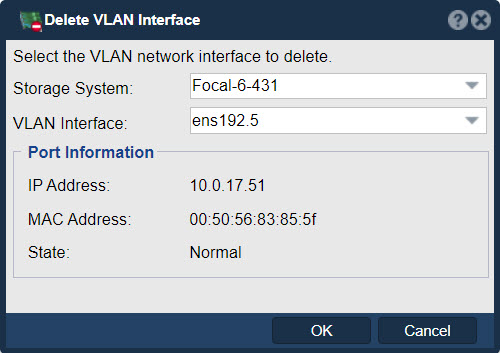
The "Delete VLAN Interface" feature in QuantaStor serves the purpose of removing a Virtual LAN (VLAN) interface from a QuantaStor system. A VLAN interface is a logical network interface associated with a specific VLAN ID, allowing network traffic to be segregated and managed within a VLAN environment.
The Storage System selector filters out all VLAN interfaces except for those on the selected Storage System.
Here are the key purposes and functionalities of the "Delete VLAN Interface" feature in QuantaStor:
- VLAN management: QuantaStor allows administrators to create and manage VLAN interfaces to facilitate network segmentation and isolation. The "Delete VLAN Interface" feature enables the removal of a specific VLAN interface that is no longer needed or requires reconfiguration.
- Network configuration changes: By deleting a VLAN interface, administrators can modify the network configuration of the QuantaStor system. This may involve removing VLANs that are no longer in use, reconfiguring VLAN settings, or adjusting the network topology to align with the changing requirements of the storage environment.
- Flexibility in network deployment: Deleting a VLAN interface provides flexibility in network deployment by allowing administrators to adjust VLAN configurations dynamically. It enables the removal of unnecessary VLAN interfaces, simplifying the network infrastructure and reducing management overhead.
- Troubleshooting and reconfiguration: If a VLAN interface experiences issues or requires troubleshooting, deleting the interface allows administrators to isolate and address the specific VLAN while maintaining the functionality of other VLANs. It also enables reconfiguration of VLAN settings to address network-related problems or changing network requirements.
- Resource optimization: Deleting unused or redundant VLAN interfaces helps optimize network resources. By removing unnecessary VLAN configurations, administrators can free up network resources and improve overall network performance.
It's important to note that deleting a VLAN interface should be done with caution as it may impact network connectivity and traffic flow within the VLAN environment. Proper planning and consideration of the network configuration and dependencies are necessary to ensure a smooth transition and minimal disruption.
Navigation: Storage Management --> Storage Systems --> Network Port --> Delete VLAN Port (toolbar)