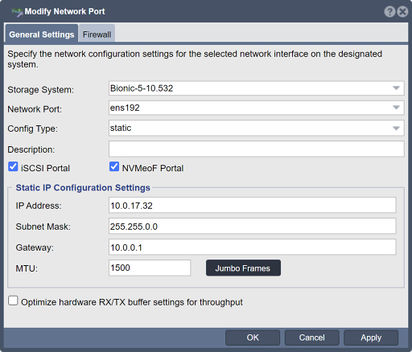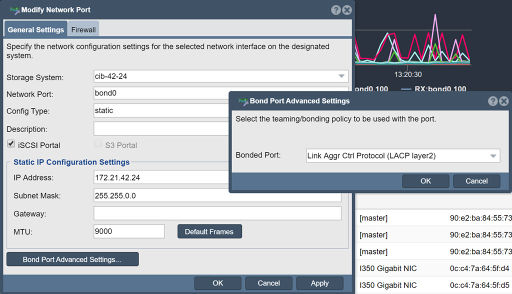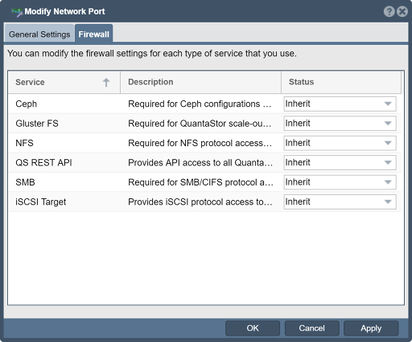Difference between revisions of "Network Port Modify"
m |
m |
||
| Line 1: | Line 1: | ||
| − | [[File: | + | [[File:Modify Network Port-Gen Set.jpg|412px|thumb|Apply network settings to the System.]] |
Network port configuration allows you to change the IP address, network mask, and gateway for any port on the system. It is generally best to only setup the gateway on one port that you are using for management. Most of the time your QuantaStor system will be serving storage to the local area network so the gateway is only used to access outside servers like packages.osnexus.com when upgrading your System. | Network port configuration allows you to change the IP address, network mask, and gateway for any port on the system. It is generally best to only setup the gateway on one port that you are using for management. Most of the time your QuantaStor system will be serving storage to the local area network so the gateway is only used to access outside servers like packages.osnexus.com when upgrading your System. | ||
Revision as of 10:58, 4 October 2021
Network port configuration allows you to change the IP address, network mask, and gateway for any port on the system. It is generally best to only setup the gateway on one port that you are using for management. Most of the time your QuantaStor system will be serving storage to the local area network so the gateway is only used to access outside servers like packages.osnexus.com when upgrading your System.
Navigation: Storage Management --> Storage System --> Network Port --> Modify Network Port (toolbar)
For additional information see Administrator Guide, Network Ports.
General Settings
For more complex network typologies it can be important to setup the gateway on more than one port and or setup custom settings and network policies. QuantaStor automatically assigns a 'metric' to the various ports to ensure that one port takes priority but network settings can be adjusted manually via the /etc/networking/interfaces file. If you've Linux network expertise you will find the interfaces file familiar as QuantaStor builds on top of Ubuntu Server, if not it is good to get some assistance from our support team.
Bonded Port Advanced Settings
One can elect the teaming/bonding policy to be used with the port.
Firewall Settings
Each Service's firewall settings may be modified in this dialog.