Network Port Rename
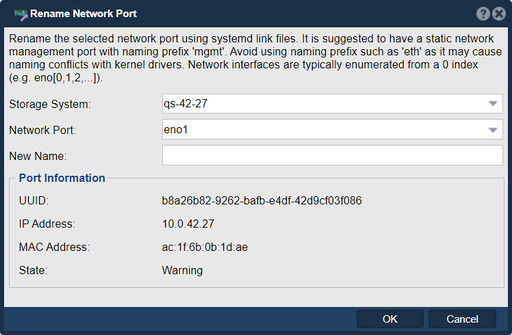
The "Rename Network Port" feature in QuantaStor serves the purpose of allowing administrators to change the display name or label associated with a network port on a QuantaStor appliance. This can be useful for several reasons:
- Clarity and Organization: Renaming network ports can help administrators keep track of the various ports and their respective purposes in a complex storage environment. It makes it easier to identify and manage specific network connections.
- Documentation: Renaming ports can also aid in documentation and troubleshooting. By using descriptive names, administrators can quickly identify the purpose of each port, making it easier to diagnose and resolve issues when they arise.
- Customization: It allows for customization based on the organization's naming conventions or requirements. Different organizations may have different standards for naming network ports, and this feature allows them to align with their naming conventions.
Simplifying Management: In larger storage environments with multiple QuantaStor appliances or numerous network ports, renaming ports can simplify the management and configuration process.
It is suggested to have a static network management port with naming prefix 'mgmt'. Avoid using naming prefix such as 'eth' as it may cause naming conflicts with kernel drivers. Network interfaces are typically enumerated from a 0 index (e.g. eno[0,1,2,...]).
Navigation: Storage Management --> [Network Ports - tab] --> [Network Port - tree view column] --> Rename Network Port... (rightclick)