Network Share Apply Passphrase
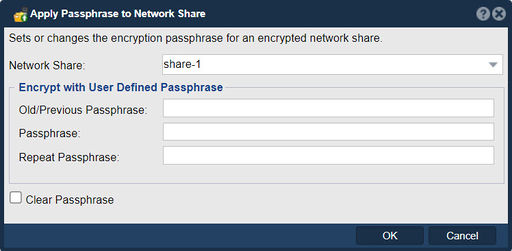
The "Apply Passphrase to Network Share" feature in QuantaStor serves the purpose of enhancing security by encrypting the data stored within a network share using a passphrase-based encryption mechanism. This feature enables administrators to apply encryption to network shares, ensuring that sensitive data remains protected from unauthorized access or disclosure. The purpose of applying a passphrase to a network share includes:
- Data Security: Applying a passphrase to a network share encrypts the data stored within the share, rendering it unreadable and inaccessible to unauthorized users or malicious actors. Encryption helps safeguard sensitive data, intellectual property, confidential information, and personal identifiable information (PII) from unauthorized access, data breaches, or data theft.
- Compliance Requirements: Encryption of data stored within network shares helps organizations comply with regulatory mandates, industry standards, and data protection regulations governing the confidentiality, integrity, and security of data. Compliance requirements such as GDPR, HIPAA, PCI DSS, or SOX may mandate the encryption of sensitive data at rest to protect it from unauthorized disclosure or misuse.
- Data Confidentiality: Encryption ensures the confidentiality of data stored within network shares by encrypting it with a passphrase that serves as the decryption key. Only authorized users with the correct passphrase can access and decrypt the data, ensuring that sensitive information remains confidential and protected from unauthorized disclosure or eavesdropping.
- Access Control: Applying a passphrase to a network share provides an additional layer of access control and authentication, ensuring that only users with the correct passphrase can access and decrypt the data stored within the share. This helps prevent unauthorized users or entities from accessing sensitive data and ensures that only authorized personnel can access confidential information.
- Data Privacy: Encryption of data stored within network shares helps maintain data privacy by preventing unauthorized access, interception, or surveillance of data transmitted over the network or stored on disk. Encryption protects sensitive data from interception or tampering during transit or storage, preserving data privacy and confidentiality.
- Risk Mitigation: Encryption mitigates the risk of data breaches, data theft, or unauthorized access by encrypting sensitive data stored within network shares. Even if unauthorized users gain access to the storage infrastructure or compromise network security, encrypted data remains protected and unreadable without the correct passphrase, reducing the likelihood of data compromise or misuse.
Overall, the purpose of the "Apply Passphrase to Network Share" feature in QuantaStor is to enhance data security, compliance, confidentiality, access control, data privacy, and risk mitigation by encrypting sensitive data stored within network shares using a passphrase-based encryption mechanism. This feature helps organizations protect sensitive information, mitigate data security risks, and ensure compliance with regulatory requirements, safeguarding the integrity, confidentiality, and security of data within the storage environment.
Navigation: Storage Management --> Network Shares --> [share] -> Set Share Passphrase... (right-click)