Network Share Configure
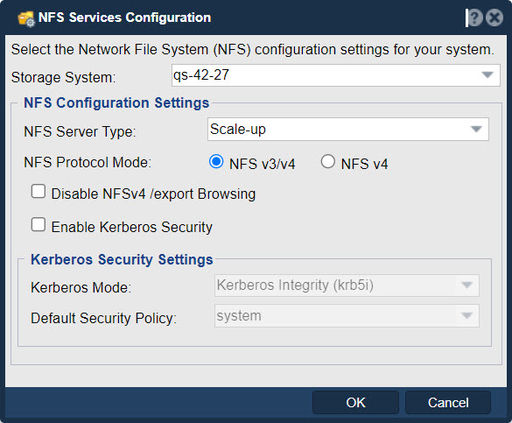
The "NFS Services Configuration" feature refers to the ability to configure and manage Network File System (NFS) services within the QuantaStor storage management platform. NFS is a widely used protocol for file sharing across a network, commonly employed in UNIX-like operating systems. This will switch the NFS mode between NFSv3 and NFSv4. NFSv3 has the broadest support across client operating systems but there are some advantages to NFSv4 locking on some platforms. If you're using kerberos with NFSv4 you can also configure what mode you want the shares exported in with gss/krb5i as the default. (gss/krb5, gss/krb5i, gss/krb5p)
The purpose of the NFS Services Configuration in QuantaStor is to enable the setup, customization, and management of NFS services for sharing files and directories to clients or systems that support the NFS protocol. This feature allows administrators to define NFS exports, specify access permissions, and configure various NFS-related settings.
Here are some key purposes and benefits of the NFS Services Configuration in QuantaStor:
- File Sharing: NFS services enable you to share files and directories across a network, making them accessible to authorized clients or systems. With the NFS Services Configuration, you can create NFS exports, define shared directories, and specify the level of access granted to clients, such as read-only or read-write permissions.
- Cross-Platform Compatibility: NFS is supported by a wide range of operating systems, including UNIX, Linux, and some versions of Windows. By configuring NFS services in QuantaStor, you can ensure compatibility and seamless file sharing between different platforms, allowing clients running various operating systems to access the shared data.
- Performance Optimization: The NFS Services Configuration in QuantaStor provides options for optimizing NFS performance. You can configure settings like block size, read and write caching, and network transport protocols to enhance data transfer speeds and improve overall NFS performance.
- Access Control: QuantaStor allows you to define access control rules and authentication mechanisms for NFS exports. You can specify IP-based access control lists (ACLs), enforce user authentication, or implement other security measures to control which clients can access specific NFS exports and restrict unauthorized access.
- Integration with QuantaStor Management: The NFS Services Configuration is integrated within the QuantaStor storage management platform, allowing administrators to manage NFS services alongside other storage-related tasks. This centralized management provides a unified interface for configuring and monitoring NFS exports, simplifying administrative tasks and improving overall efficiency.
Overall, the purpose of the NFS Services Configuration in QuantaStor is to facilitate file sharing and access control using the NFS protocol. It enables administrators to create and manage NFS exports, customize NFS settings for performance optimization, and ensure secure and controlled access to shared files and directories across compatible client systems.
Navigation: Storage Management --> Network Shares --> Network Share Services --> Configure NFS (toolbar)