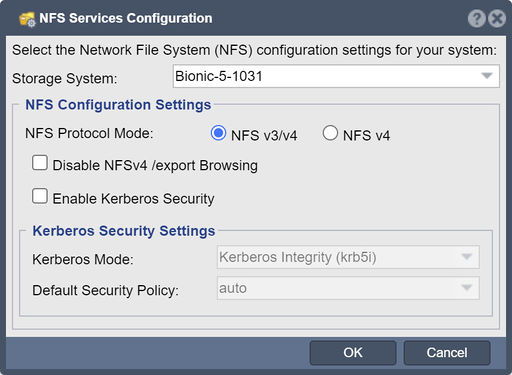Difference between revisions of "Network Share Configure"
From OSNEXUS Online Documentation Site
m |
m |
||
| Line 3: | Line 3: | ||
'''Navigation:''' Storage Management --> Network Shares --> Network Share Services --> Configure NFS ''(toolbar)'' | '''Navigation:''' Storage Management --> Network Shares --> Network Share Services --> Configure NFS ''(toolbar)'' | ||
| − | [[File:NFS Srvcs Config.jpg|512px]] | + | [[File:NFS Srvcs Config 5-10.jpg|512px]] |
Revision as of 10:29, 14 July 2021
Switches the NFS mode between NFSv3 and NFSv4. NFSv3 has the broadest support across client operating systems but there are some advantages to NFSv4 locking on some platforms. If you're using kerberos with NFSv4 you can also configure what mode you want the shares exported in with gss/krb5i as the default. (gss/krb5, gss/krb5i, gss/krb5p)
Navigation: Storage Management --> Network Shares --> Network Share Services --> Configure NFS (toolbar)