Network Share File Lock View
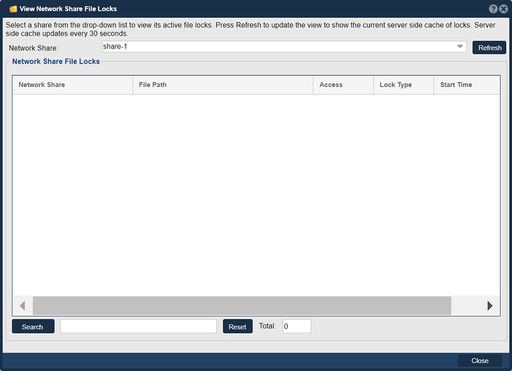
The "View Network Share File Locks" feature in QuantaStor allows users to view and manage file locks on network shares within the storage environment. It provides information about which files or folders are currently locked by clients connected to the network share.
The purpose of the View Network Share File Locks feature in QuantaStor is to facilitate file-level locking management and coordination in a shared storage environment. Here's how it can be beneficial:
- Monitoring File Locks: With this feature, administrators can monitor the file locks on network shares in real-time. They can see which files or folders are currently locked and by which clients. This information is useful for identifying potential conflicts and ensuring smooth collaboration in multi-user environments.
- Conflict Resolution: When multiple users or applications access the same files simultaneously, conflicts may arise. The View Network Share File Locks feature helps administrators identify conflicting file locks, enabling them to intervene and resolve conflicts appropriately. This can involve notifying users, terminating stale locks, or initiating communication to prevent data inconsistencies or corruption.
- Resource Optimization: By understanding the file locking status, administrators can optimize resource utilization. For example, if a file or folder has been locked but is not actively used, administrators can take appropriate actions to release the lock and make the resource available to other users or applications.
- Troubleshooting: In scenarios where users encounter issues accessing files or folders on network shares, the View Network Share File Locks feature can provide insights into potential causes. Administrators can verify if a file lock is preventing access and take necessary steps to address the issue.
Overall, the purpose of the View Network Share File Locks feature in QuantaStor is to provide administrators with visibility and control over file-level locks on network shares. It helps ensure data integrity, resolve conflicts, optimize resource utilization, and troubleshoot issues related to file locking in a shared storage environment.
Navigation: Storage Management --> Network Shares --> [share] --> View Network Share File Locks... (right-click)