Network Share Namespace Delete
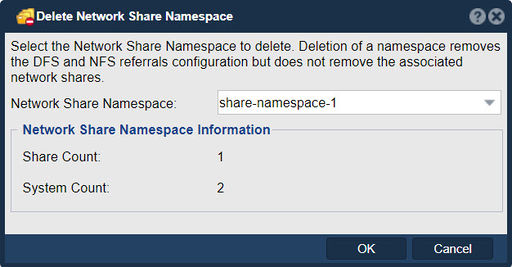
In QuantaStor, the "Delete Network Share Namespace" feature serves the purpose of removing a network share namespace that has been previously configured and created within the QuantaStor storage environment. A network share namespace refers to a logical container that encapsulates network shares, such as NFS or SMB/CIFS shares, allowing clients to access storage resources over the network.
Deleting a Network Share Namespaces removes the DFS global namespace and NFSv4 referral configuration associated with the namespace across all appliances. Network Shares are not affected and shares are never deleted as part of the removal of a Network Share Namespace.
When you delete a network share namespace in QuantaStor, it essentially removes the configuration and association of network shares within that namespace. This can be useful in scenarios where you no longer need to provide access to specific shared resources or want to reconfigure your storage environment. Here are a few reasons why you might want to use the "Delete Network Share Namespace" feature:
- Resource Management: Deleting unused or unnecessary network share namespaces helps in efficient resource management. It frees up resources like file handles and associated metadata that were tied to the deleted namespace.
- Reconfiguration: If you need to reorganize your storage environment, you might want to delete existing network share namespaces and recreate them with different configurations or settings.
- Security and Compliance: Removing a network share namespace might be necessary for security or compliance reasons. If you no longer want certain data to be accessible over the network, deleting the corresponding share namespace can help achieve that.
- Cleanup: As part of regular maintenance, you might want to clean up unused or outdated network share namespaces to keep your storage environment organized and easier to manage.
Remember that when you delete a network share namespace, the shared resources within that namespace are no longer accessible by clients using the associated protocols (such as NFS or SMB/CIFS). Before performing this action, ensure that you have backups of any data you need to retain, and that you understand the impact of deleting the namespace on your storage infrastructure and clients.
Navigation: Storage Management --> Network Shares --> Global Namespaces --> Delete (toolbar)