Network Share Namespace Modify
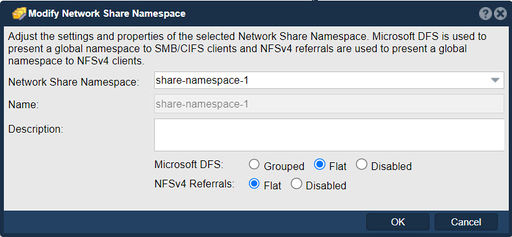
In QuantaStor, the "Modify Network Share Namespace" feature serves the purpose of making changes to the configuration of a network share namespace. A network share namespace is a logical grouping or container for network shares, and it allows administrators to organize and manage shared storage resources. "Modify Network Share Namespace" allows users/administrators to change or manage the way network shares are presented or accessed within the QuantaStor environment. Network shares typically involve protocols like SMB/CIFS or NFS, which allow clients to access storage resources over a network. Network Share Namespaces can be modified to turn on/off Microsoft DFS support and/or NFSv4 referrals.
Here's why you might use the "Modify Network Share Namespace" feature:
- Namespace Configuration: The feature allows administrators to modify various aspects of a network share namespace, including its name, description, access control settings, and other configuration parameters. This is useful for updating or fine-tuning the properties of a namespace as storage requirements evolve.
- Access Control: You can use this feature to modify the access control settings for the namespace. This includes specifying which users or groups have permissions to access the shared resources within the namespace and defining the type of access (e.g., read-only or read-write).
- Security and Compliance: Changes to a namespace's configuration may be necessary to enhance security or ensure compliance with specific security policies or regulations. For example, you might need to adjust access permissions or enable encryption.
- Namespace Expansion: If you need to expand the storage capacity or add more shared resources to a namespace, you can use this feature to modify the namespace's configuration accordingly.
- Organization: The ability to modify the namespace's name and description allows for better organization and documentation of shared resources. You can update these details to reflect changes in the purpose or use of the namespace.
- Optimization: As storage requirements change, you might want to optimize the configuration of the namespace for better performance, reliability, or resource allocation.
- Troubleshooting: When resolving issues related to network shares or access problems, administrators may need to modify the namespace settings to troubleshoot and resolve the problem.
- Data Migration: If you're migrating data or resources from one namespace to another, you can make the necessary modifications to the destination namespace using this feature.
It's essential to use this feature with caution, especially when making changes to access control settings or other critical configuration parameters. Incorrect modifications can affect user access, data integrity, and the overall functionality of shared resources.
Navigation: Storage Management --> Network Shares --> Global Namespaces --> Modify (toolbar)