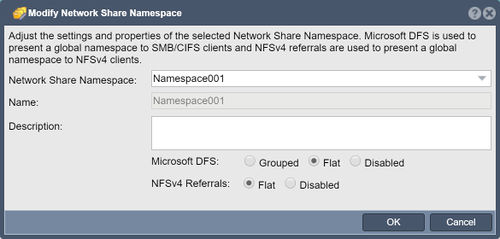Difference between revisions of "Network Share Namespace Modify"
From OSNEXUS Online Documentation Site
m |
m |
||
| Line 1: | Line 1: | ||
| − | Network Share Namespaces can be modified to turn on/off Microsoft DFS support and/or NFSv4 referrals. | + | "Modify Network Share Namespace" allows users/administrators to change or manage the way network shares are presented or accessed within the QuantaStor environment. Network shares typically involve protocols like SMB/CIFS or NFS, which allow clients to access storage resources over a network. Network Share Namespaces can be modified to turn on/off Microsoft DFS support and/or NFSv4 referrals. |
'''Navigation:''' Storage Management --> Network Shares --> Global Namespaces --> Modify ''(toolbar)'' | '''Navigation:''' Storage Management --> Network Shares --> Global Namespaces --> Modify ''(toolbar)'' | ||
| Line 8: | Line 8: | ||
{{Template:ReturnToWebGuide}} | {{Template:ReturnToWebGuide}} | ||
| − | [[Category: | + | [[Category:QuantaStor6]] |
[[Category:WebUI Dialog]] | [[Category:WebUI Dialog]] | ||
Revision as of 11:03, 9 August 2023
"Modify Network Share Namespace" allows users/administrators to change or manage the way network shares are presented or accessed within the QuantaStor environment. Network shares typically involve protocols like SMB/CIFS or NFS, which allow clients to access storage resources over a network. Network Share Namespaces can be modified to turn on/off Microsoft DFS support and/or NFSv4 referrals.
Navigation: Storage Management --> Network Shares --> Global Namespaces --> Modify (toolbar)