Network Share Remove Client Access
Jump to navigation
Jump to search
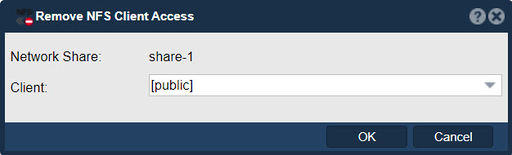
In QuantaStor, the "Remove NFS Client Access" feature serves the purpose of revoking or removing the access permissions granted to specific NFS clients for accessing shared files and directories on the NFS server managed by QuantaStor. This feature is important for security and access management, allowing administrators to control which clients have access to the data and when that access is no longer required.
Remove NFS Client Access feature functions to:
- Access Revocation: When an NFS client no longer needs access to the shared files and directories, administrators can use the "Remove NFS Client Access" feature to revoke the client's access permissions. This helps prevent unauthorized access to sensitive data.
- Changing Permissions: If there's a need to change the access permissions for a specific NFS client, using the removal feature might be part of the process. Administrators can remove the existing access and then reconfigure the permissions based on the updated requirements.
- User Management: In situations where NFS client access is tied to specific users or user groups, removing NFS client access might also involve managing the corresponding user accounts and permissions on the NFS server.
- Error Correction: If there are any misconfigurations or mistakes in the NFS client access settings, administrators might use the removal feature to clear the existing settings and start fresh with the correct configurations.
- Security Measures: Revoking NFS client access is an important security practice, especially when clients should no longer have access to certain data. By using the removal feature, administrators can ensure that unauthorized parties can't access the shared resources.
- Managing Resources: QuantaStor's "Remove NFS Client Access" feature can also help in efficiently managing available resources. When access is no longer needed from specific clients, it frees up resources such as network bandwidth and server resources that can be allocated to other tasks.
Navigation: Storage Management --> Network Shares --> NFS/SMB Access (Pool) --> Remove NFS Client Access... (right click)