Network Share Rollback
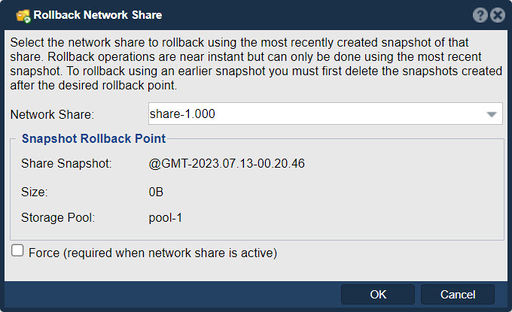
Be advised, you will loose the current data.
In QuantaStor, the "Rollback Network Share" feature allows you to revert a network share to a previous state or version. Be advised, you will loose the current data. The purpose of this feature is to restore the network share's contents, configuration, or settings to a previous point in time, effectively rolling back any changes that have been made since that snapshot.
The main purposes and benefits of the Rollback Network Share feature in QuantaStor include:
- Data Recovery: The Rollback Network Share feature provides a means to recover from accidental data loss or corruption within the network share. If files or directories are mistakenly deleted, modified, or corrupted, you can use the rollback functionality to restore the network share to a previous state, thereby recovering the lost or affected data.
- Undoing Configuration Changes: In addition to data recovery, the Rollback Network Share feature can be used to revert configuration changes made to the network share. If you have modified settings, access controls, or other configuration parameters that have negatively impacted the network share's functionality, rolling back to a previous state can help undo those changes and restore proper operation.
- System Testing and Development: The rollback capability of network shares in QuantaStor can be valuable for testing and development purposes. Before implementing significant changes or updates to the network share, you can create a snapshot or backup and perform the modifications. If any issues arise or the changes are not satisfactory, you can easily roll back to the previous snapshot, allowing you to test and iterate without impacting the production data.
- Version Control and History: The rollback feature contributes to version control and maintaining a history of the network share's state. By creating snapshots at specific intervals or important milestones, you can have a record of different versions of the network share. This can be beneficial for compliance, auditing, or reverting to a specific point in time if needed.
- Business Continuity: The ability to rollback network shares in QuantaStor supports business continuity and disaster recovery efforts. If a network share experiences a critical failure, data corruption, or any other event that compromises its integrity, rolling back to a previous state can restore the network share quickly, minimizing downtime and ensuring uninterrupted access to the shared data.
In summary, the purpose of the Rollback Network Share feature in QuantaStor is to provide a mechanism for recovering lost or corrupted data, undoing configuration changes, facilitating testing and development, maintaining version control, and supporting business continuity efforts by restoring network shares to previous states or versions. Please note, you will loose the current data.
Navigation: Storage Management --> Network Shares --> Rollback Share... (right-click)