Network Share Snapshot
Jump to navigation
Jump to search
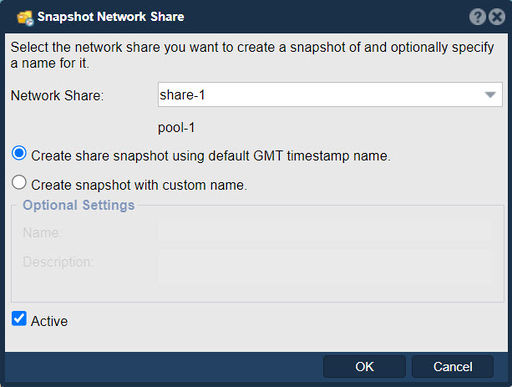
The "Snapshot Network Share" feature refers to the ability to create snapshots of a network share. A snapshot is a point-in-time copy of the network share's contents, preserving the state of files and folders at a specific moment.
The purpose of snapshotting a network share in QuantaStor includes the following:
- Data Protection: Snapshots provide a reliable means of data protection by capturing the state of a network share at a particular point in time. If files or folders within the network share become corrupted, accidentally modified, or deleted, you can revert to a previous snapshot to restore the data to its earlier state. This helps to prevent data loss and facilitates quick recovery.
- Recovery and Rollback: Snapshots allow for easy recovery and rollback operations. If a user accidentally modifies or deletes a file, or if you need to revert to a previous version of a file, you can restore the network share to the snapshot that contains the desired version of the data. This simplifies the process of restoring lost or changed files without requiring a full system restore.
- Versioning: Snapshots enable versioning capabilities for a network share. By taking regular snapshots at specified intervals, you can maintain a history of file changes and track the evolution of data over time. This can be particularly useful for compliance purposes or when you need to access previous versions of files.
- Testing and Development: Snapshots can be used for testing and development purposes. You can create a snapshot of a network share and use it as a stable copy for testing software updates, configuration changes, or new applications. If something goes wrong during testing, you can simply roll back to the snapshot without affecting the production data.
- Efficiency: Snapshots in QuantaStor are typically created using a copy-on-write mechanism, which means they take up minimal additional storage space. Rather than creating full copies of files, only the changes made since the snapshot are stored. This efficiency allows for frequent snapshots without consuming excessive storage resources.
In summary, the purpose of snapshotting a network share in QuantaStor is to provide data protection, facilitate recovery and rollback operations, enable versioning capabilities, support testing and development, and achieve storage efficiency by capturing point-in-time copies of the network share's contents.
Navigation: Storage Management --> Network Shares --> Network Share --> Snapshot (toolbar)