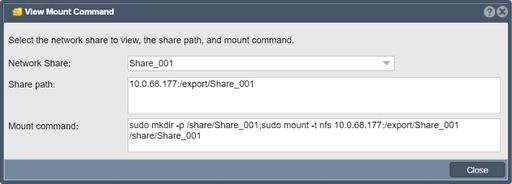Difference between revisions of "Network Share View"
From OSNEXUS Online Documentation Site
m |
m |
||
| Line 1: | Line 1: | ||
This dialog allows you to see the command used to mount the share. | This dialog allows you to see the command used to mount the share. | ||
| + | '''Navigation:''' Storage Management --> Network Shares --> Network Shares --> View Mount Command ''(rightclick)'' | ||
[[File:View Mount Cmnd.jpg|512px]] | [[File:View Mount Cmnd.jpg|512px]] | ||
Revision as of 11:29, 20 July 2018
This dialog allows you to see the command used to mount the share.
Navigation: Storage Management --> Network Shares --> Network Shares --> View Mount Command (rightclick)