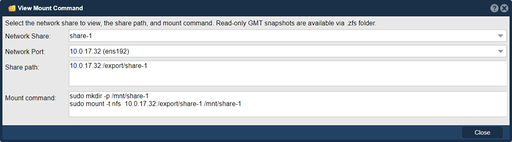Network Share View
The "View Mount Command" feature allows users to retrieve information about the mounted file systems within the storage environment. It provides a convenient way to view and manage the currently mounted storage volumes or file systems on QuantaStor appliances.
The purpose of the View Mount Command in QuantaStor is to give administrators visibility into the storage volumes that are currently mounted and accessible within the system. By using this command, users can obtain crucial details about the mounted file systems, such as the mount point, file system type, device ID, capacity, and other relevant information.
Some of the common use cases for the View Mount Command in QuantaStor include:
- Monitoring: Administrators can use the command to monitor the status of mounted volumes and file systems in real-time. This information is useful for ensuring the availability and proper functioning of storage resources.
- Troubleshooting: When encountering issues with mounted file systems or storage volumes, the View Mount Command can provide valuable insights. Administrators can check the mount status, file system type, and associated details to identify potential issues and take appropriate actions for resolution.
- Capacity Planning: By examining the information provided by the View Mount Command, administrators can assess the capacity utilization of the mounted file systems. This data helps in capacity planning and optimizing the allocation of storage resources.
- Integration with Automation: The output of the View Mount Command can be utilized by automation scripts or monitoring tools to gather information programmatically and perform specific actions based on the mounted file systems' status.
Overall, the purpose of the View Mount Command in QuantaStor is to provide administrators with an easy and efficient way to view and manage the mounted file systems within their QuantaStor storage environment, aiding in monitoring, troubleshooting, capacity planning, and automation tasks.
Navigation: Storage Management --> Network Shares --> View Mount Command... (right-click)