Object Bucket Create
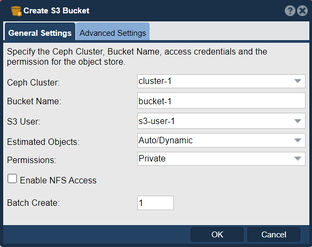
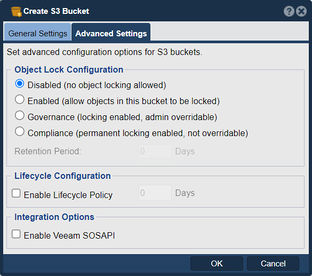
In QuantaStor, the "Create Object Bucket" feature enables you to create bucket(s) for organizing and managing data in an S3-compatible manner. Buckets may also be created using common S3-compatible tools including s5cmd, s3cmd, aws-cli and mc.
When you create an Object Bucket in QuantaStor, you are essentially creating a virtual container that can hold and organize objects (files) within the QuantaStor storage system. Each bucket has a unique name and can be used to store and manage data according to your specific requirements.
The purpose of creating Object Buckets in QuantaStor is to provide a scalable and flexible means of organizing and accessing data through the S3-compatible protocol. Buckets serve as logical storage compartments that allow you to categorize and group related data objects. You can create multiple buckets to organize data based on different projects, applications, or data types, making it easier to manage and retrieve specific datasets.
By creating Object Buckets, you can leverage the features and benefits offered by the S3-compatible protocol, such as automatic scalability, durability, and compatibility with a wide range of S3-compatible applications and services. Object Buckets provide a centralized and accessible location for storing objects, allowing you to implement various data-centric use cases like backup and restore, content distribution, data archiving, and more.
QuantaStor simplifies the process of creating S3 buckets by providing a user-friendly interface that allows you to specify the bucket name, access permissions, and other configurations. Once created, you can interact with the bucket using S3-compatible APIs or tools, enabling seamless integration with object based workflows and applications.
Navigation: Storage Management --> Object Buckets --> Object Buckets --> Create Object Buckets (toolbar)